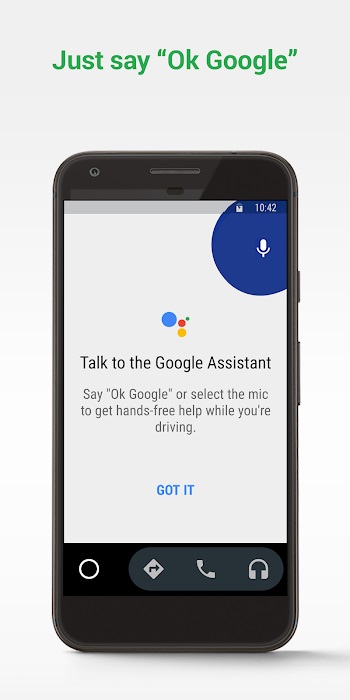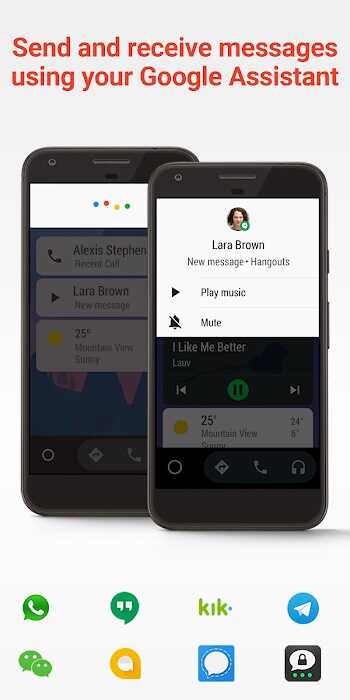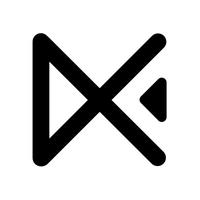Introduction
Android Auto is the ultimate driving companion for modern times. This app provides a simplified interface, large buttons, and powerful voice actions to make using your phone on the road a breeze. With features like real-time GPS navigation through Google Maps, hands-free calling, and access to your favorite media apps, it ensures a safe and seamless driving experience. You can even send and receive messages through voice commands with supported messaging apps. With over 300 car models now supporting Android Auto, this app is a must-have for anyone looking to stay connected while on the go.
Features of Android Auto:
Simplified interface for easy use while driving.
Large buttons for quick access to functions.
Powerful voice actions for hands-free operation.
Real-time GPS navigation with Google Maps.
Compatibility with a wide range of music, news, and messaging apps.
Support for over 300 car models.
Tips for Users:
Prepare Your Phone: Enable USB debugging on your Android phone. This can usually be found in the phone's settings under "Developer options". If you don't see the "Developer options", you may need to go to the "About phone" section and tap on the build number multiple times to unlock it.
Get the Right Cable: Use a high-quality USB cable, preferably the one that came with your phone. Some cheap or damaged cables may cause connection issues or fail to provide stable data transfer3.
Connect Your Phone to the Vehicle: Plug the USB cable into both your phone and the vehicle's USB port. Some vehicles may also support wireless connection, but make sure to set it up properly according to the vehicle's instructions. Once connected, your phone may prompt you to allow access for Android Auto.
Conclusion:
It is a must-have app for drivers looking for a safe and convenient way to access their phone's apps while on the road. With its user-friendly interface, voice commands, and support for popular apps, Android Auto makes driving easier and more enjoyable. Click to download now and enhance your driving experience!
- No virus
- No advertising
- User protection
Information
- File size: 57.40 M
- Language: English
- Latest Version: 12.7.643414-release
- Requirements: Android
- Votes: 193
- Package ID: com.google.android.projection.gearhead
- Developer: Google LLC
Screenshots
Explore More
The Map Navigation Software Collection features a wide range of navigation apps, addressing the issue of friends being unsure of their way when heading out. These apps provide precise navigation for users and adjust routes based on real-time traffic conditions to ensure users reach their destination quickly.

Squid
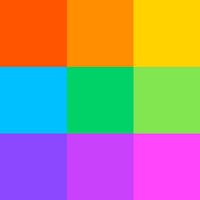
Smallpdf: All-In-One PDF App

Nokia N95 Style Launcher

Launcher for Nokia 5300

Music Editor

SO S24 Launcher for Galaxy S

Photo Sherlock Search by photo
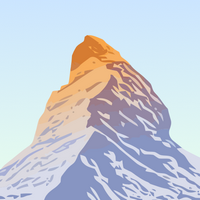
PeakVisor