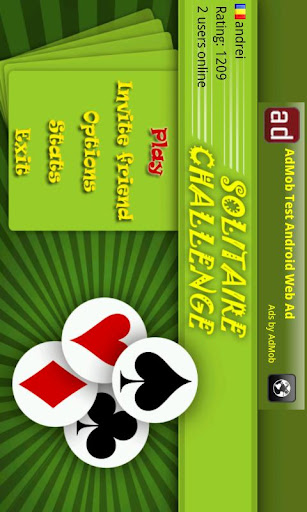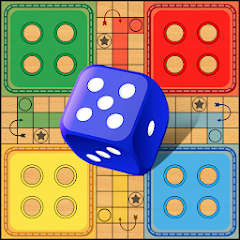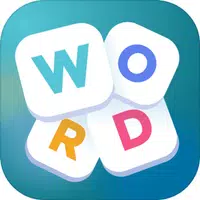Introduction
Challenge your Solitaire skills against millions of other Solitaire enthusiasts with Solitaire Challenge (Online)! Connect with friends or players from around the world in real-time matches, where you'll both have to solve the same game of Solitaire. Be the first to complete it and elevate your ranking. Keep track of your progress with world, country, and personal stats based on the ELO multiplayer system. Stay updated on all the latest news and posts from fellow Solitaire fans on our Facebook page. With the ability to undo moves, select and move cards, and even revert to the initial game state, this is the ultimate Solitaire experience. Show off your achievements on social media platforms and prove that you have what it takes to conquer every solvable game!
Features of Solitaire Challenge (Online):
> Real-time online multiplayer: Challenge your Solitaire skills against millions of players from around the world. Test your abilities and see if you can come out on top.
> Compete for ratings: Each game you play will contribute to your ELO multiplayer ranking. Keep track of your progress and strive to improve your rating to become the top Solitaire player.
> World, country, and personal stats: Get an overview of your performance with detailed stats based on your multiplayer ranking. Compare your progress with players from different locations and keep pushing yourself to climb the leaderboard.
> Active community: Stay up to date with the latest news and updates from the Solitaire Challenge community by visiting the Facebook page. Connect with fellow Solitaire enthusiasts and share your achievements and strategies.
FAQs:
> How do I undo moves in Solitaire Challenge (Online)?
To undo a move, simply use the back button on your device. This feature allows you to correct any mistakes and rethink your strategy.
> How do I select and move cards?
To select and move cards in the game, click on the column where the desired card or cards are located. This will enable you to make your move and rearrange the cards as needed.
> How can I reset the solitaire game to its initial state?
If you want to start over or revert to the initial solitaire state, use the menu button and select "Reset." This option allows you to restart the game without any progress loss.
> Can I drag back cards that I have already placed in the card deck/slots?
Yes, you can always drag back cards that you have previously placed in the card deck/slots. This feature gives you the flexibility to adapt your strategies and try different approaches.
Conclusion:
With Solitaire Challenge, you can take your Solitaire game to the next level by battling it out against players from around the world in real-time. The competitive nature of the multiplayer mode, coupled with the ELO ranking system, adds an exciting element to the classic game. Keep track of your progress through comprehensive stats and connect with the vibrant community on Facebook. Undo moves, select and move cards, and reset the game easily to optimize your gameplay experience. Download Solitaire Challenge (Online) now and join the ranks of skilled Solitaire players worldwide.
- No virus
- No advertising
- User protection
Information
- File size: 1.40 M
- Language: English
- Latest Version: 1.3.5
- Requirements: Android
- Votes: 178
- Package ID: ro.lasting.android.solitaire
- Developer: LASTING
Screenshots
Explore More
In today's world, almost everyone owns a smartphone, making gaming incredibly convenient. Certain mobile games are crafted with numerous progressively challenging levels, which appeal to many players. Here, we've curated a selection of the latest mobile games featuring challenging levels, perfect for enjoying with friends.
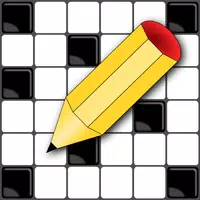
Cruciverba in italiano
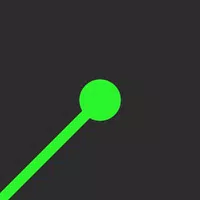
Laser Tower Defense

Racing Porsche Carrera 911 GT3

CrazXRacing HighLight

Teach Your Monster to Read

Selena Gomez Piano Tiles Game

Sudoku 2Go
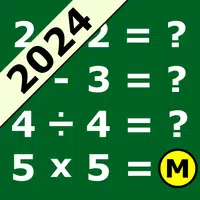
Math games offline