
Introduction
Introducing Navi Auto Start (NAS), an innovative app designed to make your daily commute a breeze. With Commute Guide, you can set your "home" and "work" addresses and let the app automatically guide you during your commute. Simply connect your phone to power, Bluetooth, or Wi-Fi, and the app will launch your navigation app and provide step-by-step directions. You can even specify your commute and leave times to ensure accurate guidance. With a range of customizable settings, such as guide modes and icon displays, you can tailor the app to suit your preferences. Never worry about getting lost during your commute again – download Commute Guide now and simplify your daily journey. For any inquiries or support, feel free to reach us via email.
Features of Navi Auto Start (NAS):
* Automatic navigation guidance: When connected to power, Bluetooth, or Wi-Fi, the app provides automatic guidance to registered home and work addresses, making navigation execution effortless.
* Seamless integration with navigation app: The app launches the navigation app automatically and closes it when not needed, ensuring a smooth user experience.
* Accessibility API integration: The app utilizes the Accessibility API to control app termination, Wi-Fi activation/deactivation, mobile hotspot activation/deactivation, and notification bar settings, enhancing its functionality.
* Easy setup: Users can easily set their home and work addresses, as well as specify their commute/leave time for the app to operate accordingly.
* Customizable settings: The app offers various settings options, including choosing the guidance mode, displaying an overlay icon for easy navigation launch, setting re-execution prevention time, and specifying waiting time for user actions during navigation.
* Flexible activation options: Users can choose to activate the app when connected to power (wireless or wired), Bluetooth, or Wi-Fi, providing convenience for different scenarios.
Conclusion:
Navi Auto Start (NAS) simplifies the navigation process by automatically guiding users to their desired locations when connected to power, Bluetooth, or Wi-Fi. With seamless integration with the navigation app and customizable settings, users can easily set up and personalize their navigation experience. The app also utilizes the Accessibility API to enhance its functionality, providing control over various app and device settings. Click here to download this app and enjoy hassle-free navigation.
- No virus
- No advertising
- User protection
Information
- File size: 21.92 M
- Language: English
- Latest Version: 1.0.2.001
- Requirements: Android
- Votes: 462
- Package ID: net.softm.startnavi.poweron
Screenshots
Explore More
The Map Navigation Software Collection features a wide range of navigation apps, addressing the issue of friends being unsure of their way when heading out. These apps provide precise navigation for users and adjust routes based on real-time traffic conditions to ensure users reach their destination quickly.

MAW: My 3D Anime Wallpaper
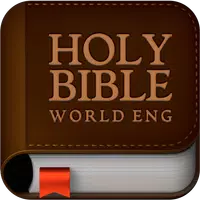
World English Bible

Speech Assistant AAC

Beauty Parlour Course

Norgeskart

Garmin Motorize

Bliss Smart Blinds

Action Launcher: Pixel Edition























