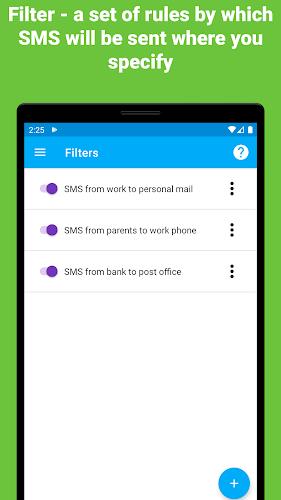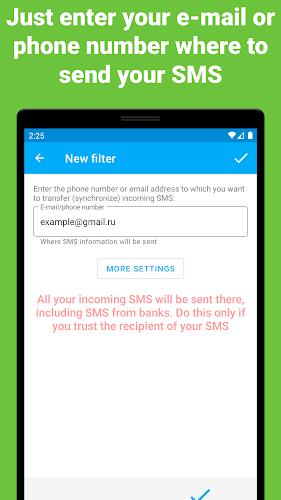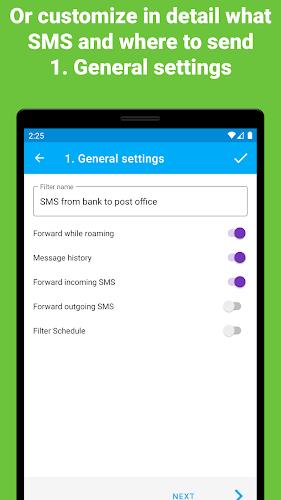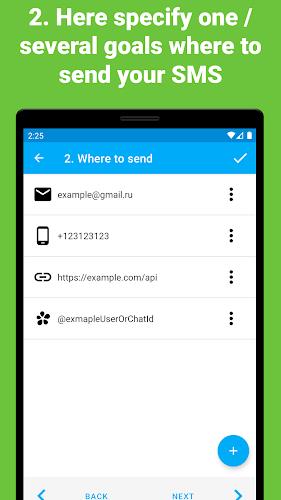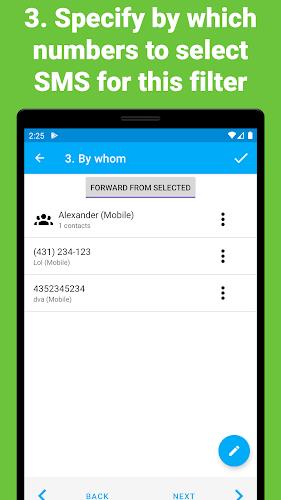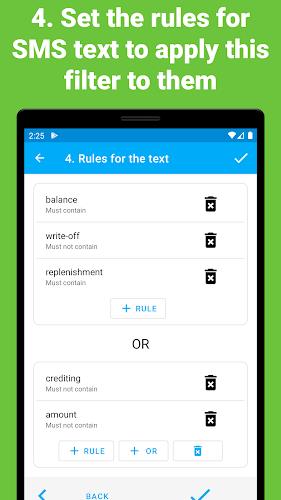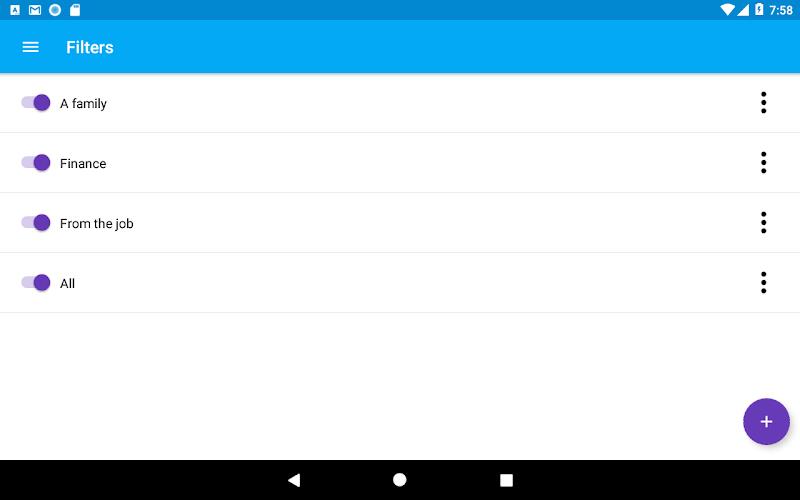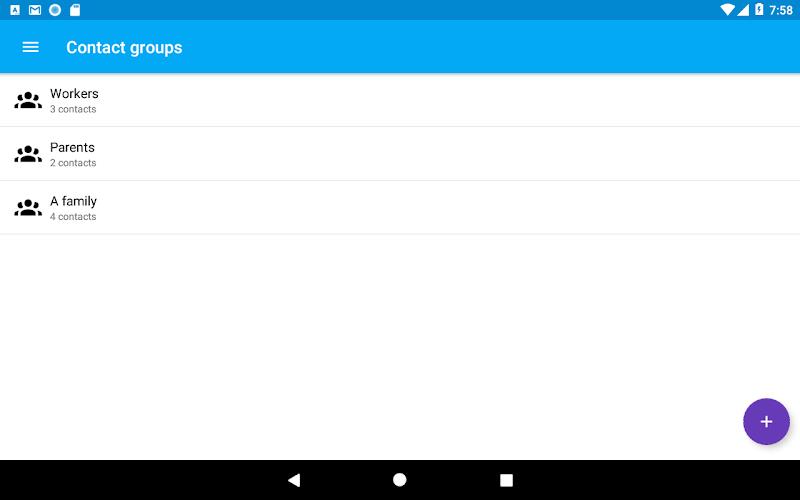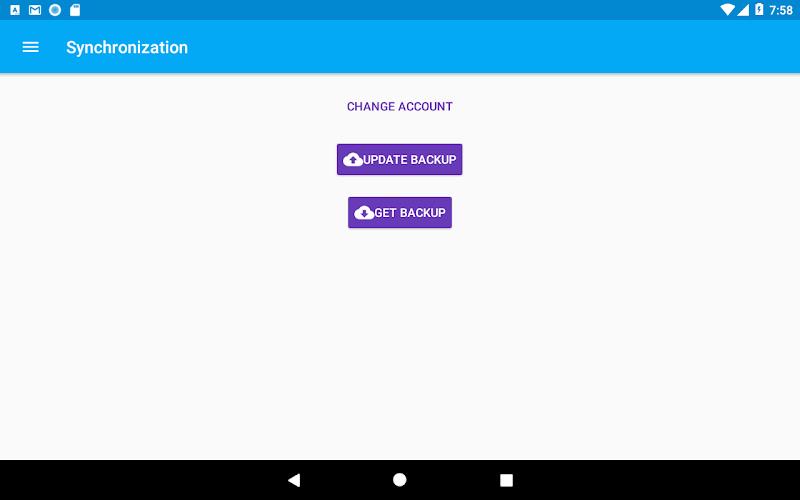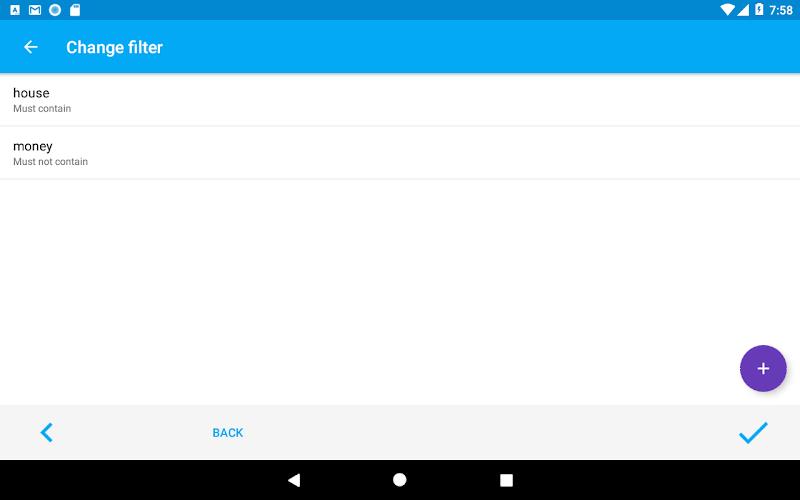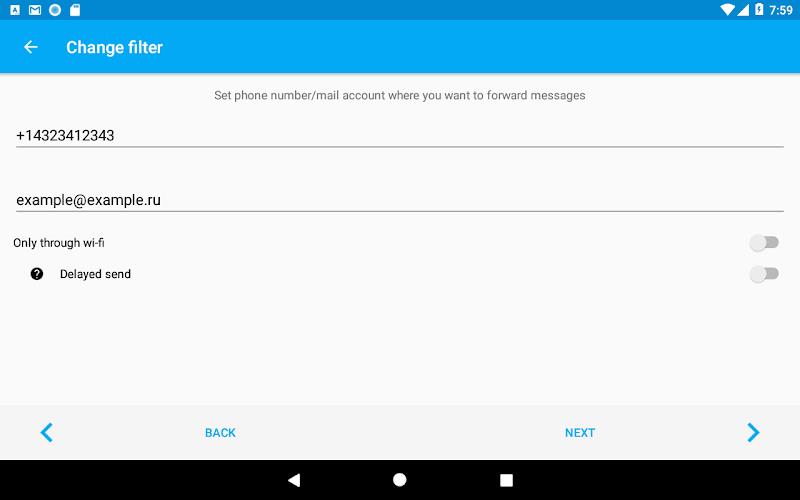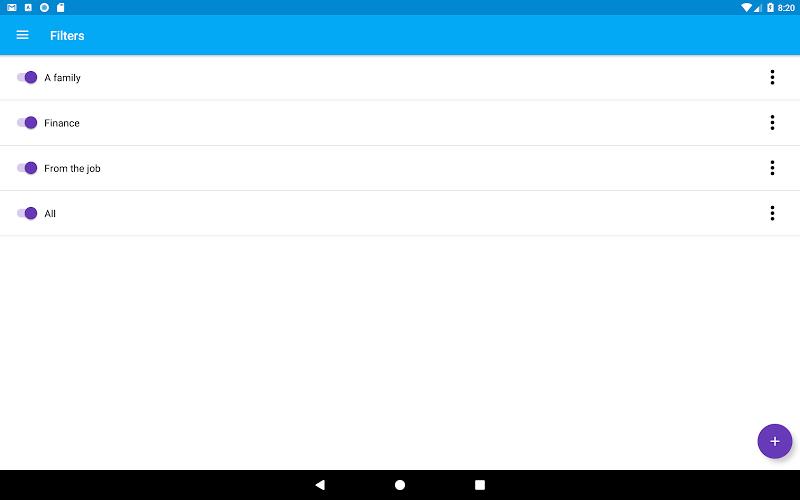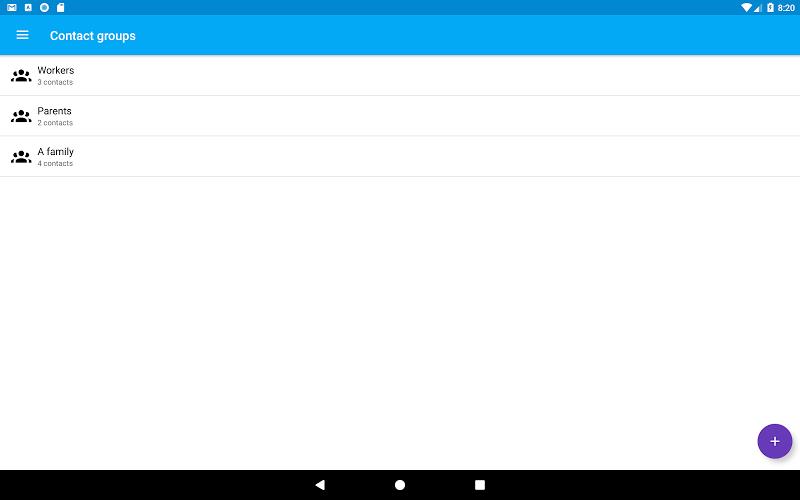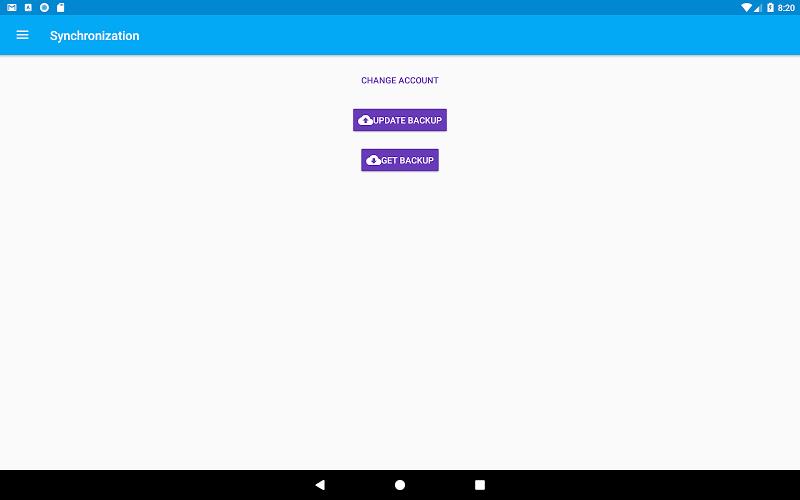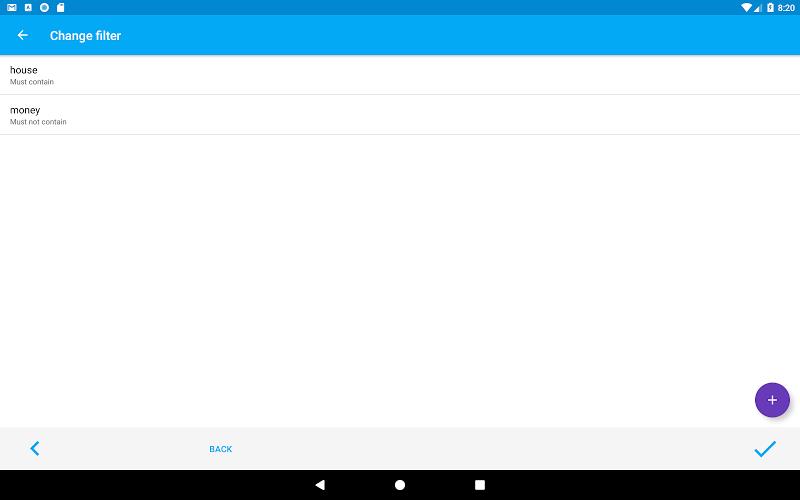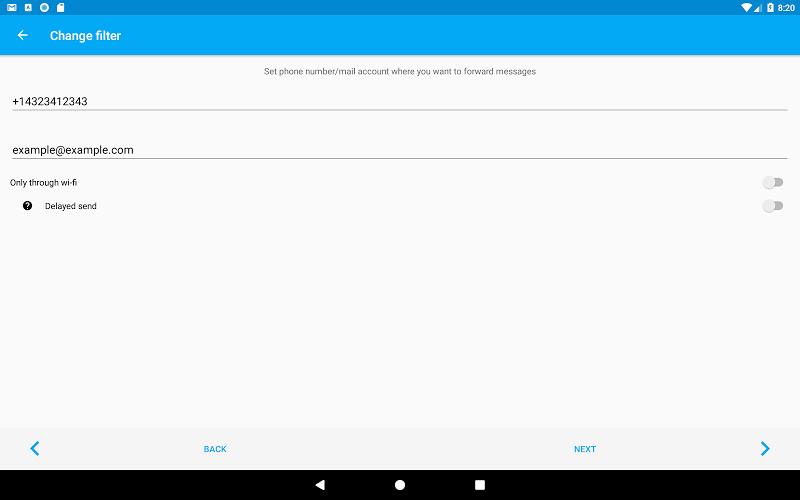SMS forwarder auto to PC/phone
Category: Tools Date:2024-04-16
Rating: 4.3
Introduction
Introducing SMS forwarder auto to PC/phone, the convenient and efficient app that allows you to automatically forward your SMS messages in real-time. Gone are the days of constantly checking multiple devices for important messages. With this app, you can redirect all incoming and outgoing SMS messages to another phone number, email, Telegram, ICQ, Vkontakte, or any URL of your choice. You have full control over which contacts or applications you want to forward messages from, and you can even set text rules and RegEx rules to customize your forwarding preferences. Plus, with features like message templates, OTP forwarding, and password protection, this app ensures maximum efficiency and security. The app offers a limited free version and a trial version, giving you a chance to experience the premium features before making a subscription. Say goodbye to missed messages and stay connected with this app!
Features of SMS forwarder auto to PC/phone:
❤️ Automatic SMS Forwarding: The main task of the app is to automatically forward SMS messages in real-time to another phone number, email, or messaging platforms like Telegram, ICQ, and Vkontakte.
❤️ Customizable Forwarding Settings: Users can select whether incoming or outgoing SMS messages will be forwarded, choose specific contacts or applications from which SMS will be forwarded, and set text rules to filter certain words or phrases.
❤️ Multiple Forwarding Options: The app allows users to forward messages to another phone number, email, or messaging platforms like Telegram, ICQ, and Vkontakte. Users can also send message data to their personal server, giving them complete control over their messages.
❤️ Message Templates: Users can customize the appearance of the forwarded messages by specifying additional data such as sender number, departure time, and message type. This allows for a personalized and organized view of forwarded messages.
❤️ OTP and Password Protection: The app offers separate options to enable/disable OTP forwarding from banks, ensuring the security of sensitive information. Users can also set a password to protect the app and its settings from unauthorized access.
❤️ Free and Premium Versions: The app follows a freemium model, offering a limited free version with basic features. New users are also given a week-long trial access to the premium version, which provides full access to all features. Users can choose to purchase a subscription for continued access to premium features.
Conclusion:
This SMS forwarder auto to PC/phone app provides a convenient solution for automatically redirecting SMS messages to desired destinations, such as other phone numbers, emails, or messaging platforms. With customizable forwarding settings, message templates, and options for OTP forwarding and password protection, users can personalize and secure their message forwarding experience. The app offers both a free version with limited features and a premium version with complete access, allowing users to choose the option that suits their needs. Try this app now to effortlessly manage your SMS forwarding needs.
- No virus
- No advertising
- User protection
Information
- File size: 7.98 M
- Language: English
- Latest Version: 10.3.2
- Requirements: Android
- Votes: 100
- Package ID: com.gawk.smsforwarder
Screenshots
You May Also Like
Comment
-
does what it says. saves me from having to get to my phone when i am on my computer using MFA to logon to bank, brokerage, etc. I had to use my gmail account as the forwarder, although i did not try to change smtp settings. That may work also with some effort. Nice and free.2024-04-21 01:19:34
-
Just working, free version, thanks to developers!2024-04-19 19:34:40
-
Doesn't do anything. Needs access to your phone and contacts for some reason which are completely distinct from SMS. This app is a complete scam and waste of time.2024-04-19 13:13:57
-
Gave it 5 stars coz it Does what it says, but it could be better. Esp an option to select and indentify sms headers for a more precise functioning would save time and disk space for those recieving.2024-04-19 11:03:09
-
Works but not consistently. I could not depend on the app to forward all my texts even after following the instructions in the troubleshooting section. Finally gave up.2024-04-19 08:21:18
-
Seems good to start but doesn't work when i turn the sending phone off. If you turn the phone off and send a test sms there is no functionality. Doesn't even receive the sent sms once I turn it back on. Only works when the phone is on and not at all otherwise.2024-04-19 04:52:49