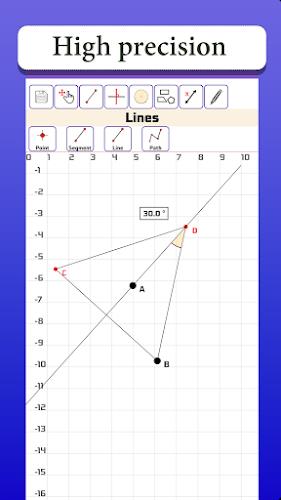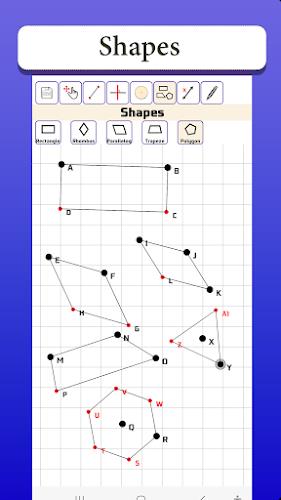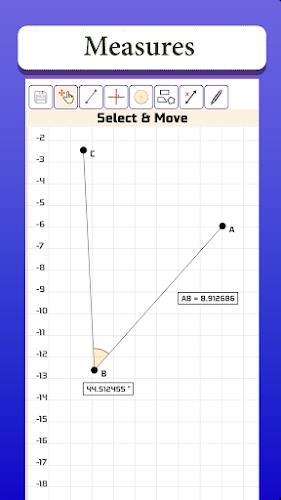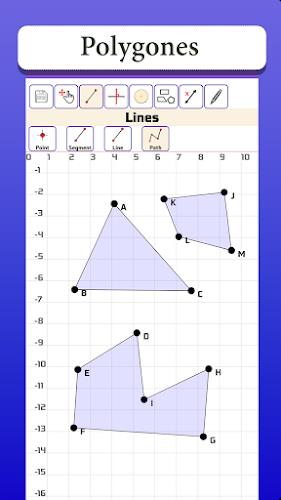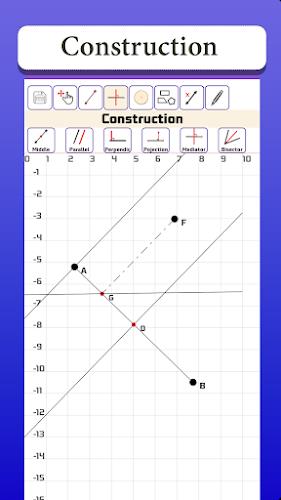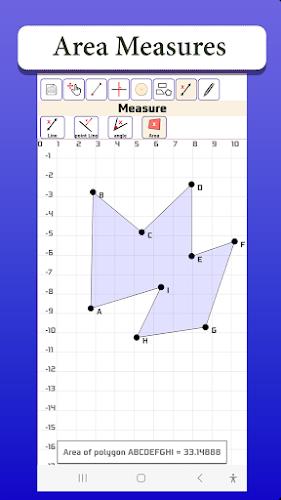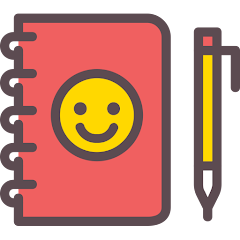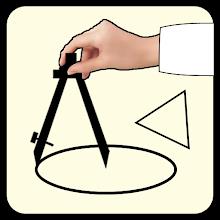
Geometry Drawer with measure
Category: Productivity Date:2024-04-09
Rating: 4.4
Introduction
Geometry Drawer with measure is a powerful 2D geometry app that allows you to create and measure precise shapes with ease. Whether you need to draw triangles, squares, rectangles, or more complex polygons, this app has got you covered. Additionally, you can effortlessly draw circles, arcs, and quart circles, giving you the freedom to create a wide range of geometric designs. With its handy tools, you can also measure distances, angles, and areas of any shape, ensuring accuracy and efficiency. The app even provides the coordinates of intersection points between lines and circles, making it a valuable tool for problem-solving. Customize your creations by adjusting the color and size of points, lines, circles, and text, or modify coordinates, line length, and circle radius. With the ability to save, open, and share your work, Geometry Drawer is a must-have app for students, architects, and anyone who values precision and creativity.
Features of Geometry Drawer with measure:
⭐️ Drawing Various Shapes: Geometry Drawer allows you to effortlessly draw a wide range of shapes, including triangles, squares, rectangles, rhombuses, parallelograms, trapezoids, pentagons, and even complex shapes.
⭐️ Drawing Circles and Arcs: With this app, you can easily draw circles, semi-circles, quart circles, and arcs, bringing more versatility to your geometric designs.
⭐️ Measurement Capabilities: Geometry Drawer enables you to measure distances, angles, and the area of any shape you create, ensuring accuracy in your mathematical calculations.
⭐️ Intersection Points: The app provides the capability to find and display the coordinate of intersection points between lines and circles, enhancing your geometrical analysis.
⭐️ Customization Options: You can customize the appearance of your drawings by changing the color and size of points, lines, circles, and texts, as well as adjusting the coordinates, line lengths, and circle radii according to your preferences.
⭐️ Save, Open, and Share: Geometry Drawer allows you to save your work, providing the convenience of accessing and continuing your projects whenever you want. Additionally, you can easily share your creations with others.
In conclusion, Geometry Drawer with measure is the ultimate 2D high precision geometry drawing and measurement app. With its extensive set of features, including the ability to draw various shapes, measure distances and angles, find intersection points, and customize your designs, this app offers a comprehensive and user-friendly experience. Get started now to unleash your creativity and solve geometric problems with ease! Click here to download Geometry Drawer.
- No virus
- No advertising
- User protection
Information
- File size: 9.53 M
- Language: English
- Latest Version: 2.0
- Requirements: Android
- Votes: 202
- Package ID: com.napichiro.geometrydrawing
Screenshots
You May Also Like
Comment
-
Good experience2024-04-12 21:55:22
-
Poor app2024-04-12 15:37:11
-
Saya2024-04-12 11:02:49
-
2024-04-11 08:57:02
-
Well2024-04-10 22:42:58
-
Fake app2024-04-10 09:39:16