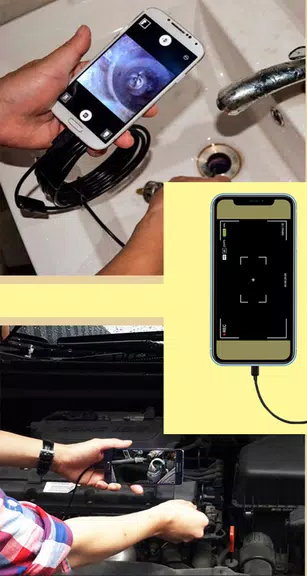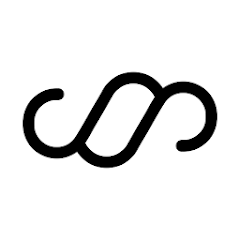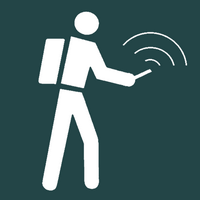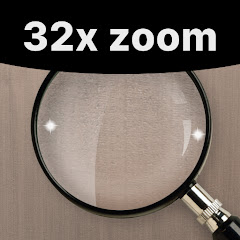Introduction
With the Camera endoscope / OTG USB app, you can easily connect your endoscope camera or any USB camera to your phone for various uses like sewer inspection, pipeline maintenance, or even exploring hard-to-reach places. Simply open the app, connect your camera, click on the camera icon, and start capturing photos and videos. You can easily view and delete your media in the gallery section of the app. This endoscope camera app for Android is user-friendly and allows you to efficiently use your external Borescope camera via USB OTG. Say goodbye to traditional camera drain unblockers and plumbing repairs with this handy app!
Features of Camera endoscope / OTG USB:
Easy to use: Simply open the app, connect your endoscope camera, and start using it with just a few clicks.
Photo and video capabilities: Take photos and record videos using your endoscope camera and easily access them through the gallery.
User-friendly interface: Navigate through your photos and videos easily with a simple swipe of your finger.
Delete option: Easily delete unwanted photos and videos directly from the gallery with a long click.
Compatibility: Works with a variety of devices like USB cameras, Borescope cameras, and inspection cameras.
Versatile use: Perfect for checking blocked drains, inspecting sewers, and other plumbing repairs without the need for additional equipment.
Conclusion:
With its user-friendly interface and helpful features, it is a must-have for anyone who needs to access hard-to-reach areas and capture footage easily. Download Camera endoscope / OTG USB now to simplify your inspection tasks!
- No virus
- No advertising
- User protection
Information
- File size: 8.30 M
- Language: English
- Latest Version: 41.0
- Requirements: Android
- Votes: 421
- Package ID: com.Endoscope.scope
- Developer: Flavapp
Screenshots
Explore More
Explore the Latest Free Downloads of Top Photo Apps in 2024, Featuring Multi-Dimensional App Rankings and Recommendations for the Best Photo Applications. All apps are virus-free, safe and secure for your peace of mind.

Remove It

Story Saver

TBScan: Geocaching App
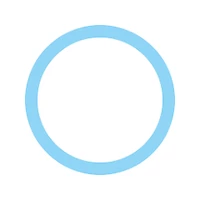
SODA

Pixlr

RecycleMaster: Recovery File

InFrame - Photo Editor & Frame

Google Camera