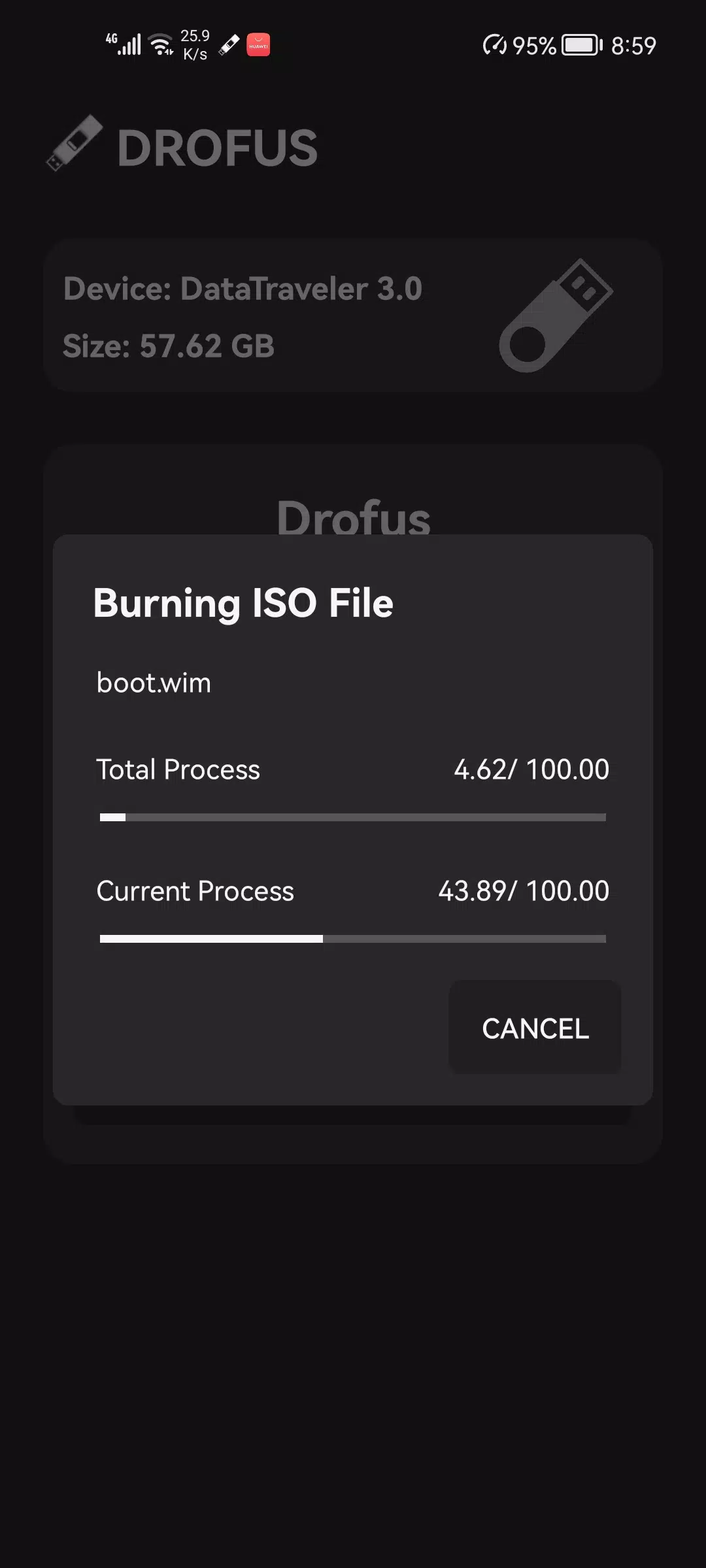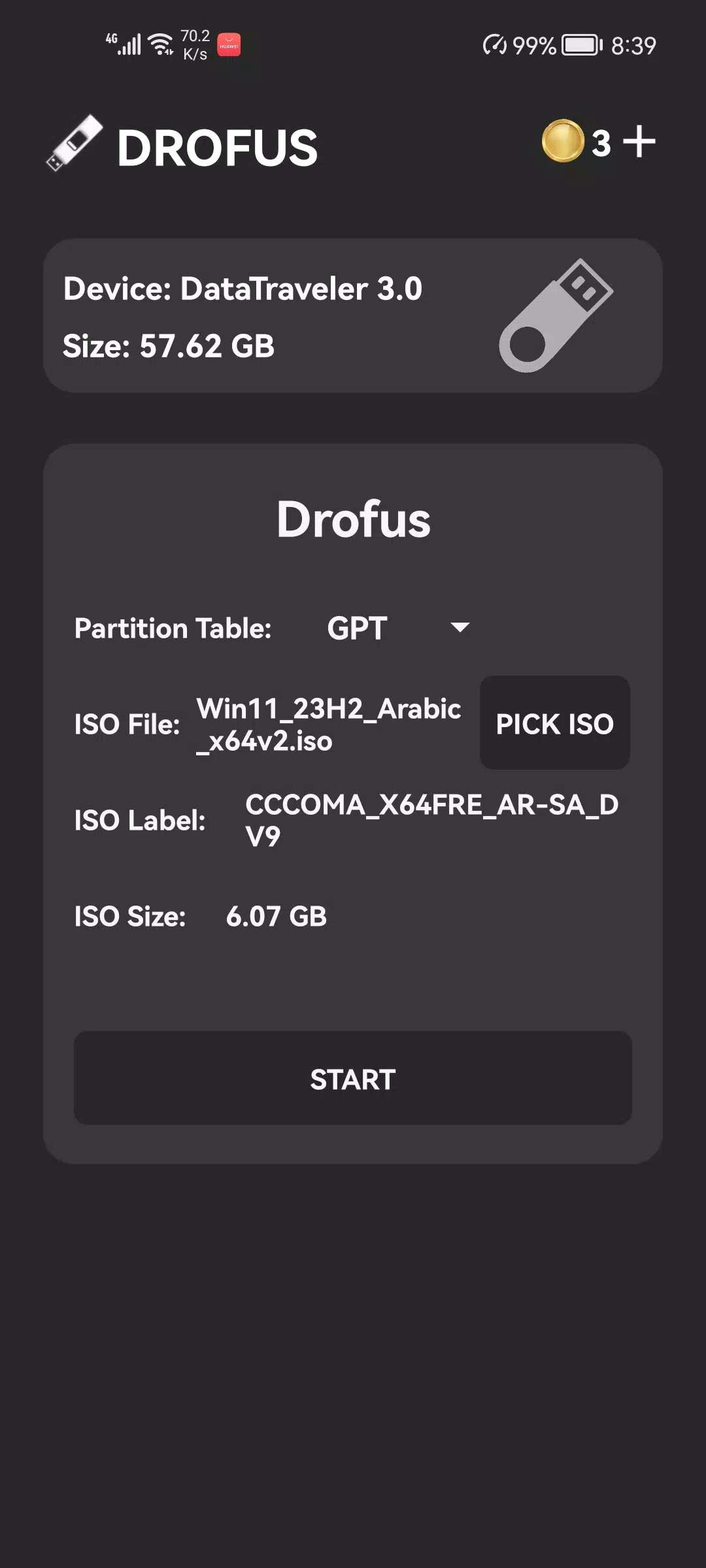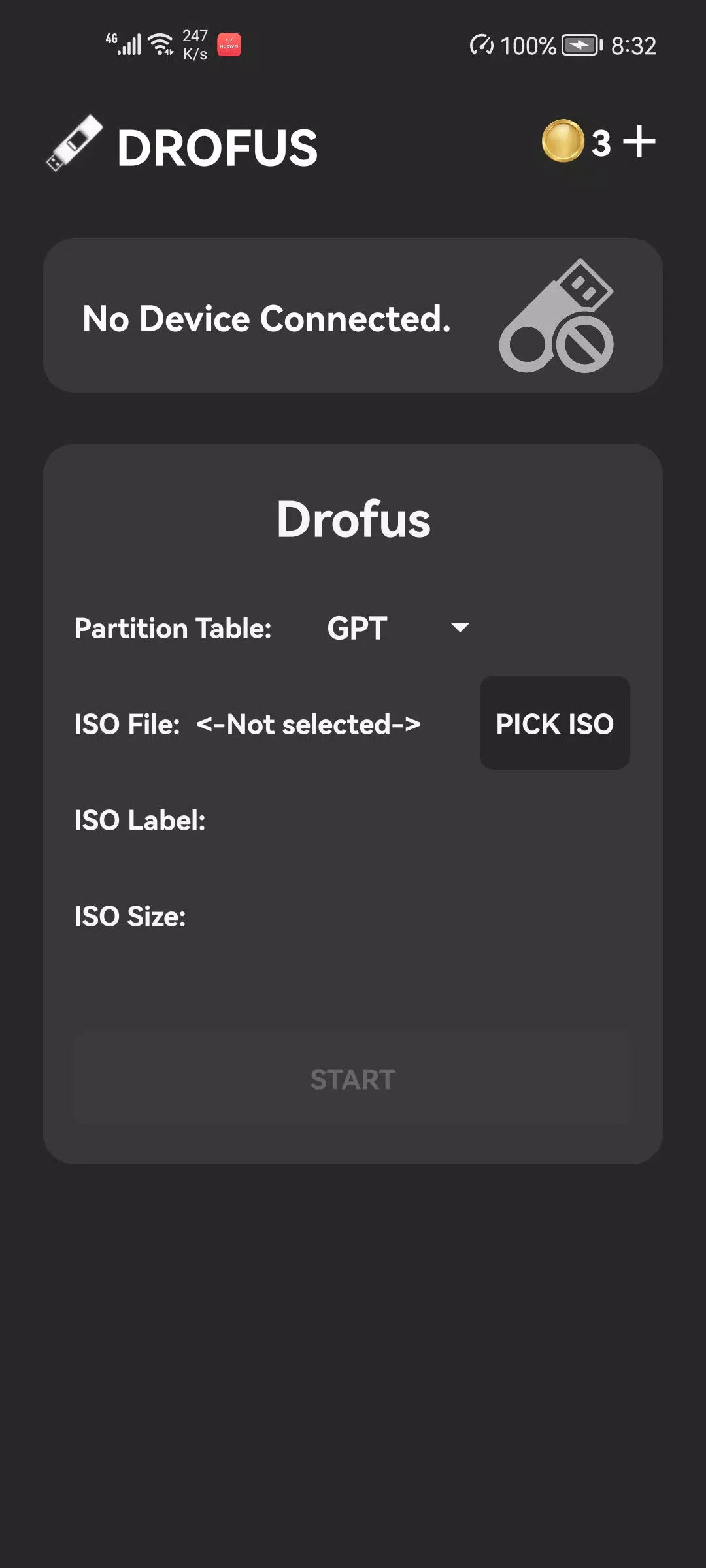Introduction
Look no further than Rufus! This handy android tool requires no root access and is completely free to use. With it, you can streamline the process of preparing your USB for booting, saving you time and effort. Say goodbye to complicated software and hello to simplicity with it. Give your USB drive the boost it needs with this user-friendly app that will have you up and running in no time.
Features of Rufus:
Ease of use: The app is extremely user-friendly, making it easy for even beginners to create a bootable USB or burn an ISO file to a USB drive.
Efficiency: The app is known for its fast speeds and quick processes, allowing you to complete your tasks in no time.
No root needed: Unlike other similar apps, Rufus does not require root access, making it accessible to a wider range of users.
Free to use: The app is completely free to download and use, saving you money while still providing top-notch service.
Tips for Users:
Make sure to select the correct device and partition scheme when using Rufus to ensure compatibility with your system.
Always double-check the ISO file you are burning to avoid any errors or issues during the process.
Take advantage of Rufus's advanced settings to customize your bootable USB according to your specific needs.
Conclusion:
The app is a must-have tool for anyone looking to create a bootable USB or burn an ISO file to a USB drive. With its ease of use, efficiency, and free access, Rufus stands out as a top choice in the market. Download it today and experience the convenience of creating bootable USB drives with just a few clicks.
- No virus
- No advertising
- User protection
Information
- File size: 50.94 M
- Language: English
- Latest Version: 1.1.5
- Requirements: Android
- Votes: 415
- Package ID: com.mixapplications.rufus
- Developer: MixApplications
Screenshots
Explore More
Discover and download the latest system software of 2024 at high speed for free. Explore multidimensional rankings and references to help you choose the best system software. Rest assured, all software has undergone rigorous security checks and virus scans for your safety.
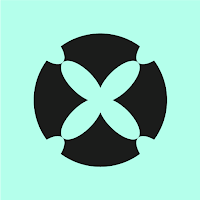
Lena Adaptive

Simple Shift - work schedule

Amazon Prime Video

Dumpster

WOT Mobile Security Protection
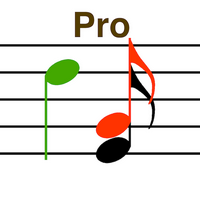
Sight Singing Pro

Anti Spy 4 Scanner & Spyware
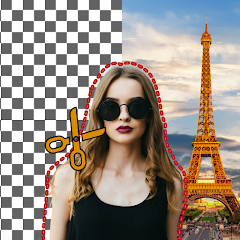
Photo Background Change Editor