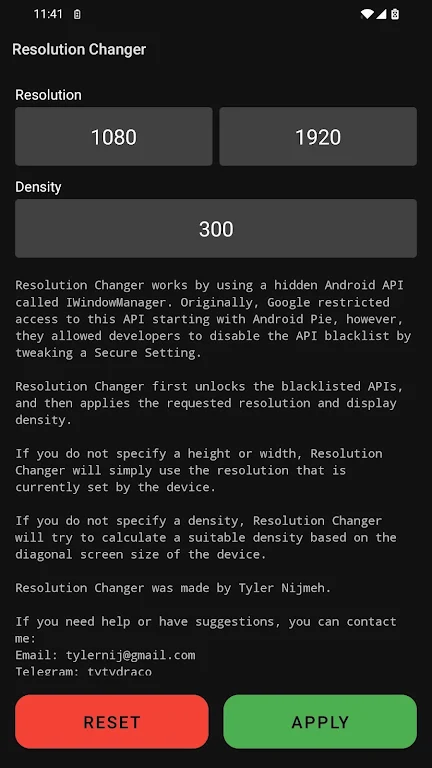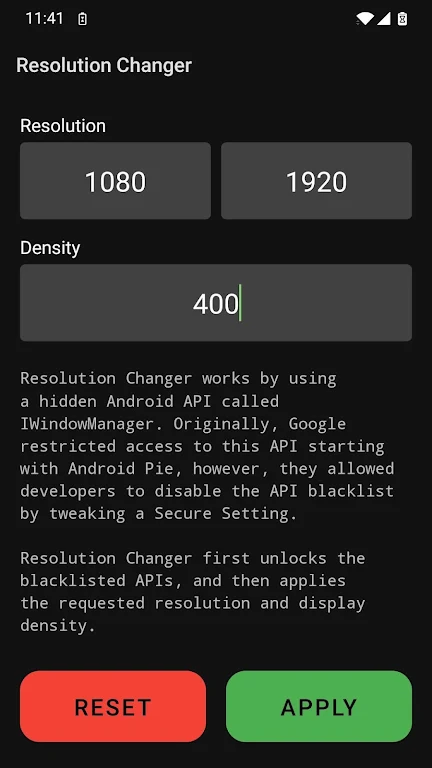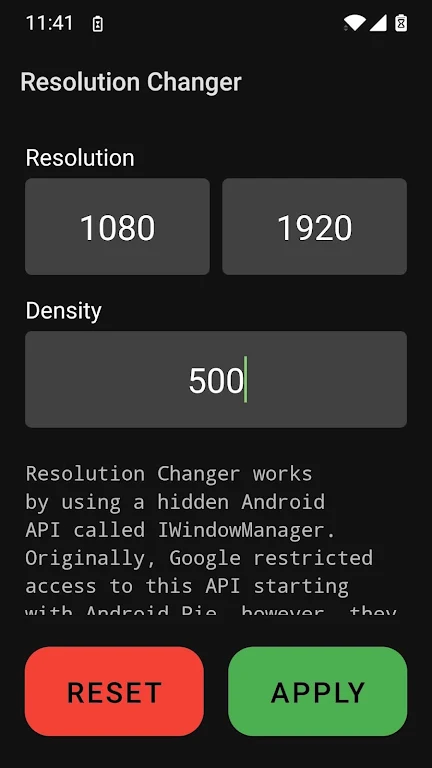Resolution Changer
Category: Tools Date:2024-09-27
Rating: 4
Introduction
Say hello to Resolution Changer! This innovative app uses a hidden Android API called IWindowManager to give you full control over the visual appearance of your screen. With the ability to unlock blacklisted APIs and adjust your device's resolution to your liking, the app allows you to tailor your viewing experience to your preferences. Whether you want to enhance your display for better clarity or tweak the resolution for a more immersive experience, this app has got you covered. Say goodbye to limitations and hello to endless customization possibilities with Resolution Changer!
Features of Resolution Changer:
Custom Resolution Settings
It allows users to manually set their desired screen resolution and display density, giving them more control over their device's display settings.
Blacklisted API Unlock
By bypassing Google's restrictions on the IWindowManager API, the app is able to make changes to the device's resolution that would normally be prohibited.
Automatic Adjustment
If users do not specify a specific resolution, Resolution Changer will automatically adjust the display settings to match the device's current resolution.
Tips for Users:
Experiment with Different Resolutions
Try out different resolutions to see which one works best for your device and personal preferences. You may discover a resolution that enhances your viewing experience.
Monitor Display Quality
Pay attention to how changing the resolution affects the quality of the display. Some resolutions may result in a crisper image, while others may sacrifice clarity for performance.
Reset to Default
If you are unsatisfied with the changes made by the app, you can always revert back to the default resolution settings on your device.
Conclusion:
With features such as custom resolution settings and automatic adjustment, users have the freedom to personalize their viewing experience to suit their preferences. By following the playing tips provided, users can make the most out of the app and optimize their device's display quality. Download Resolution Changer today and unlock a new level of control over your device's resolution settings.
- No virus
- No advertising
- User protection
Information
- File size: 1.40 M
- Language: English
- Latest Version: 1.5
- Requirements: Android
- Votes: 392
- Package ID: com.draco.resolutionchanger
- Developer: tytydraco