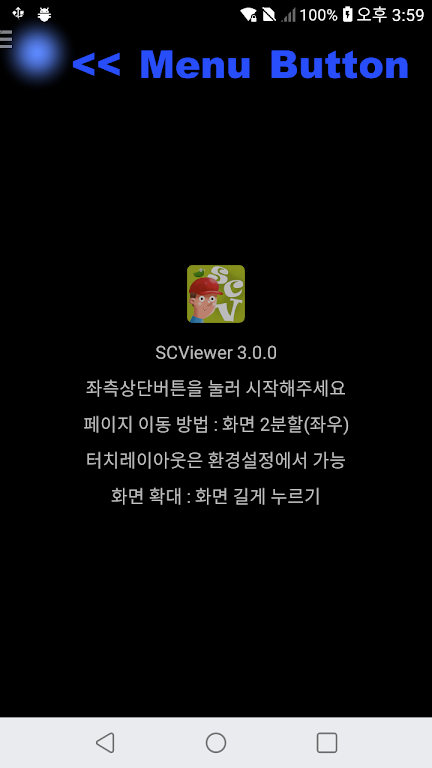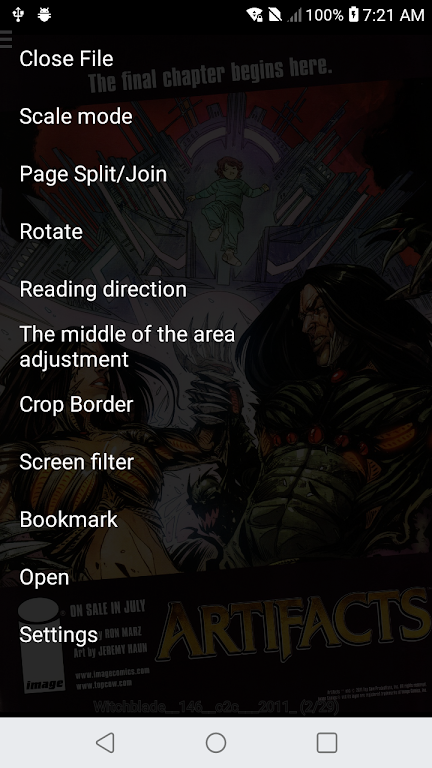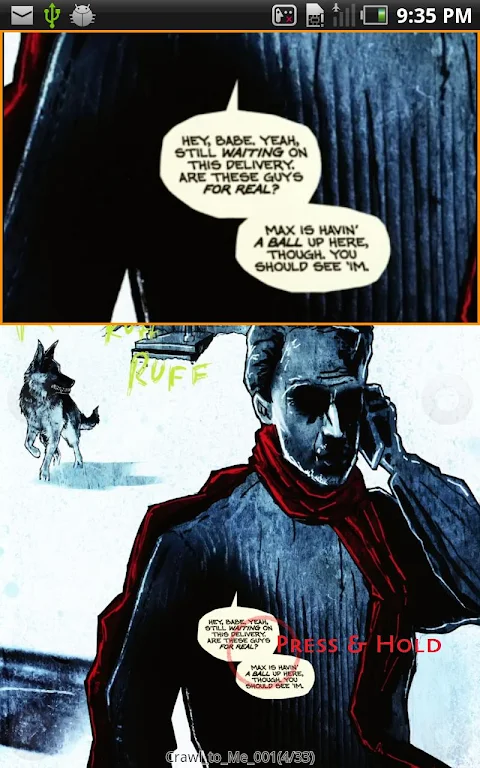Introduction
Introducing SCViewer (Scan-manga viewer), a revolutionary app designed specifically for manga lovers. This lightweight image viewer is your go-to tool for a seamless and captivating manga reading experience. With its wide range of supported image formats, including JPG, JPEG, BMP, GIF, and PNG, you can enjoy your favorite manga series without any limitations. Furthermore, SCViewer offers the convenience of opening various compressed file formats such as 7Z, ZIP, RAR, CB7, CBZ, and CBR, ensuring that you have easy access to all your manga files. The app's user-friendly interface allows for effortless navigation through pages and files, thanks to its auto-scroll, gesture-based page flipping, and touch screen zooming features. So, why wait? Dive into the world of manga with SCViewer and enjoy an immersive reading experience like never before.
Features of SCViewer (Scan-manga viewer):
Wide Format Compatibility: SCViewer supports various image formats, including JPG, JPEG, BMP, GIF, and PNG. This ensures that users can view their manga collections without worrying about compatibility issues.
Seamless File Opening: With SCViewer, opening comic files becomes effortless. The app supports popular compressed file formats such as 7Z, ZIP, RAR, CB7, CBZ, and CBR, enabling users to access their favorite manga series.
Convenient Navigation: SCViewer simplifies the reading experience by automatically opening the previous or next file in a series. This feature ensures that users can seamlessly continue reading, eliminating the need for manual file selection.
Intuitive Reading Options: Users can choose to read manga from left to right or right to left, according to their preferred reading style. Additionally, the app offers an auto-scroll feature, allowing for hands-free reading.
Customizable Viewing Experience: SCViewer provides users with the ability to customize their reading experience. They can rotate or split the screen for optimal viewing and use touch gestures to navigate to the previous or next page.
FAQs:
Can I view manga files in other file formats?
No, SCViewer only supports JPG, JPEG, BMP, GIF, PNG, 7Z, ZIP, RAR, CB7, CBZ, and CBR formats for manga viewing.
Is there a limit to the number of files I can manage in the app?
No, SCViewer allows users to manage an unlimited number of files and folders, giving them the freedom to organize their manga collection.
Can I adjust the brightness and contrast of the images?
Yes, SCViewer provides an option to adjust the screen and image brightness and contrast settings, ensuring a comfortable reading experience.
Is SCViewer available on both Android and iOS devices?
Yes, SCViewer is a lightweight image viewer available for both Android and iOS platforms.
Conclusion:
With wide format compatibility, seamless file opening, and convenient navigation, users can effortlessly access and read their favorite manga series. The app's intuitive reading options and customizable viewing experience further enhance user satisfaction. Whether users prefer reading from left to right or right to left, SCViewer (Scan-manga viewer) caters to their individual preferences. With its user-friendly interface and helpful features such as touch screen zoom and color reversal, SCViewer provides an enjoyable manga reading experience. Download SCViewer now and dive into the world of manga.
- No virus
- No advertising
- User protection
Information
- File size: 3.60 M
- Language: English
- Latest Version: 3.4.0
- Requirements: Android
- Votes: 138
- Package ID: com.cattowersoft.scv
- Developer: CatTowerSoft
Screenshots
Explore More
The Map Navigation Software Collection features a wide range of navigation apps, addressing the issue of friends being unsure of their way when heading out. These apps provide precise navigation for users and adjust routes based on real-time traffic conditions to ensure users reach their destination quickly.
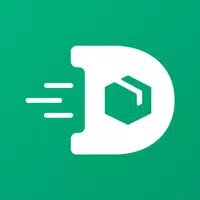
MAG Delivery - Курьер

TASK NOTES - Notepad, Reminder

Choco: Рядом, Оплата, Кешбэк

SailDroid

Talixo Driver

Darty Magasin & Achat en ligne
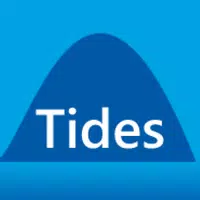
Tide Table

PLUS App (Official)