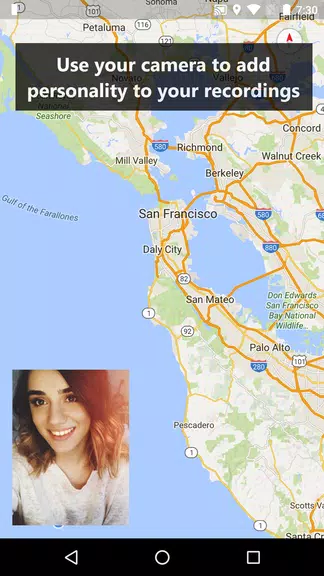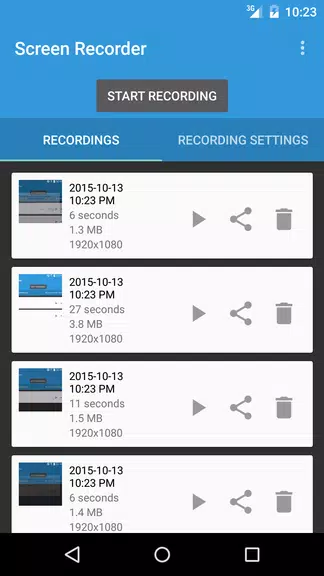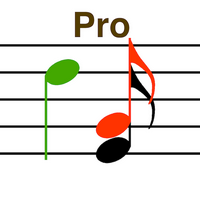Introduction
Introducing Riv Screen Recorder, the ultimate Android app for all your screen recording needs. Designed for devices running Android 5.0 and above, this sleek and user-friendly app requires no rooting, thanks to its utilization of official APIs from Android Lollipop+. With Riv, you can effortlessly record your screen activities and conveniently access your videos in a designated folder. Want to spice up your recordings? Riv allows you to incorporate cameras as picture-in-picture for a more immersive experience. Plus, with the ability to save your recordings on an SD card, customize resolution and orientation, and even capture audio, the app truly takes your recording game to new heights. Try it now and see why Android Police calls it "aptly named"!
Features of Riv Screen Recorder:
No rooting required: Unlike other screen recorders, the app does not require rooting your Android device. This makes it convenient for users who don't want to go through the complicated process of rooting.
Easy to use: Riv Screen Recorder is designed to be simple and user-friendly. With its intuitive interface, recording your screen is as easy as a few taps. You don't need any technical knowledge or skills to use this app.
High-quality recordings: The app allows you to record your screen at full resolution, ensuring that your videos are of the highest quality. Whether you're recording a gameplay session or creating a tutorial, the app captures every detail with exceptional clarity.
Versatile recording options: You have full control over the recording settings with the app. You can choose the resolution, orientation, and bitrate that suits your needs. Additionally, you can even use your device's cameras as picture-in-picture, perfect for creating reaction videos or commentary.
FAQs:
Can I use the app on older Android versions?
No, the app requires Android 5.0 or above to function. It utilizes official APIs added in Android Lollipop+ to ensure compatibility and stability.
Where are the recorded videos stored?
All the recordings made using the app are stored in an easily accessible folder. You can use your favorite applications to view, edit, and share them effortlessly.
Can I record audio along with the screen?
Yes, the app allows you to record audio while capturing your screen. You can choose to enable or disable audio recording based on your preference.
Conclusion:
With no rooting required and a user-friendly interface, recording your screen has never been easier. Riv Screen Recorder ensures high-quality recordings with customizable settings, providing versatility for all recording needs. Additionally, it allows you to use your device's cameras for picture-in-picture, adding a unique touch to your videos. Download the app now and unlock the full potential of screen recording on your Android device.
- No virus
- No advertising
- User protection
Information
- File size: 4.50 M
- Language: English
- Latest Version: 2.3.0
- Requirements: Android
- Votes: 227
- Package ID: com.rivulus.screenrecording
- Developer: Rivulus Studios
Screenshots
Explore More
Every photo is inseparable from a good camera software to make every photo of yours beautiful. The latest and most complete camera app is waiting for you to download, and there are so many high-quality contents waiting for you to experience, you will definitely not be able to put it down.

DSLR HD Camera

Pixelcut

MapFactor Navigator

TBScan: Geocaching App

Google Camera

ContraCam

Nokia N95 Style Launcher

Camera360