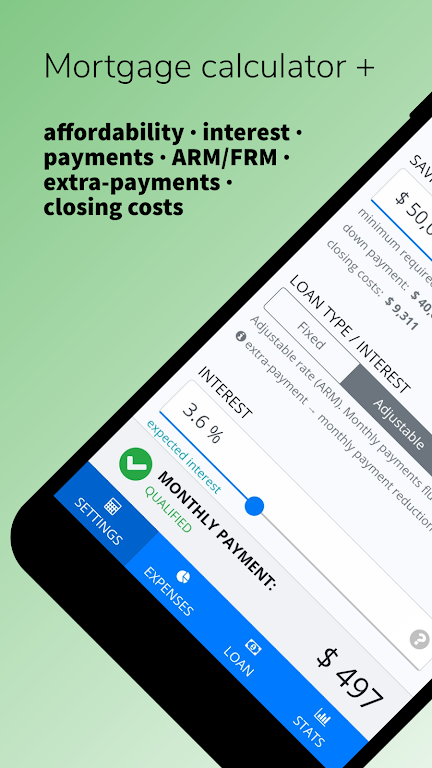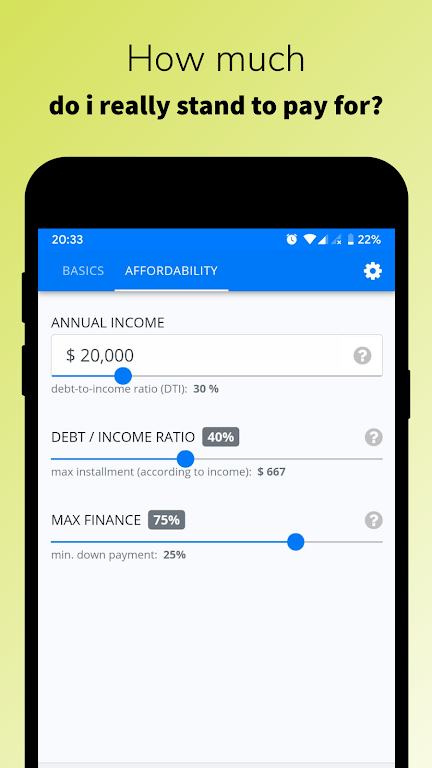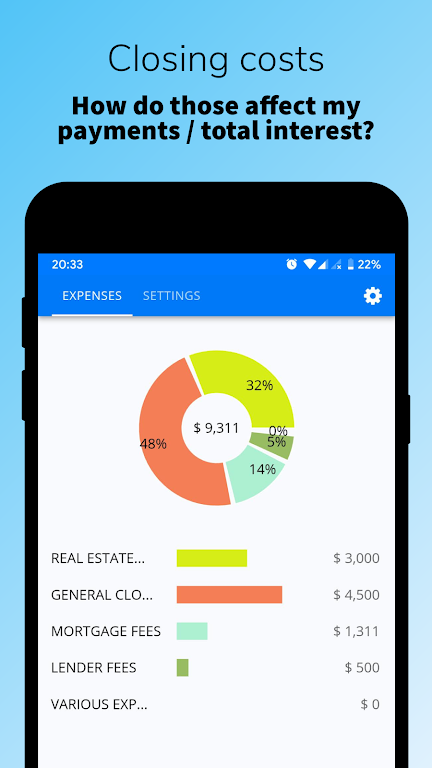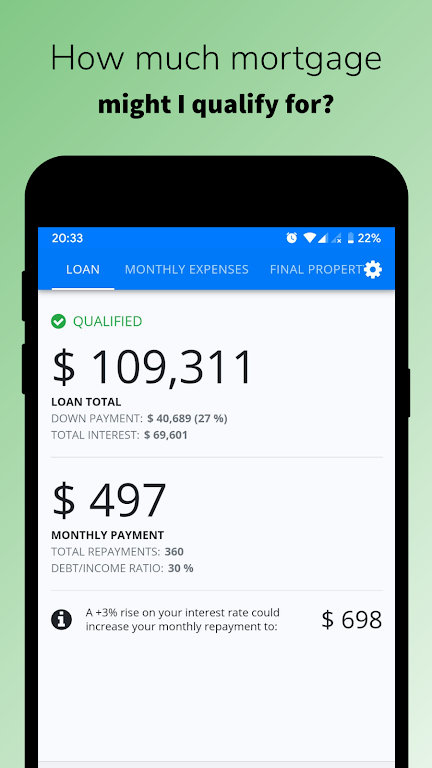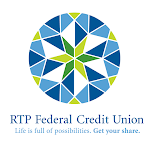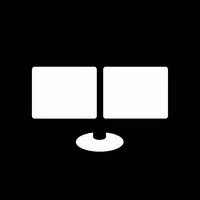Loaner | Mortgage calculator
Category: Finance Date:2024-08-22
Rating: 4
Introduction
Loaner | Mortgage calculator is a user-friendly mortgage calculator app that helps you navigate the complex world of home loans. With its four easy-to-use tabs, Loaner allows you to set your budget, review and change expenses, analyze loan details, and check your amortization schedule. All you need is the value of the property you wish to purchase, your annual income, and your total cash savings amount. Adjust a few sliders, and Loaner will provide you with answers to all your burning questions: How much loan do you need? Will it get approved? What will be your monthly payment? How much interest will you pay? Plus, Loaner also helps you understand closing costs, extra payments, and whether it's better to have more years with low payments or fewer years with high payments. Take the guesswork out of the equation and make informed decisions with Loaner. Happy mortgaging!
Features of Loaner | Mortgage calculator:
⭐ SETTINGS: Set Your Budget and Loan Terms
In this tab, you can input your desired property value, annual income, total cash savings, and adjust sliders to personalize your loan terms. Loaner takes this information into account to calculate the total loan amount you would need, considering your financial situation.
⭐ EXPENSES: Review and Change Initial Expenses
Before finalizing your loan, it's crucial to review and manage your initial expenses, closing costs, and fees. The Expenses tab allows you to make changes and understand the impact of these costs on your overall loan amount and monthly payment.
⭐ LOAN: Review Key Loan Details
This tab provides a comprehensive overview of your final loan amount, monthly payment, and other important points regarding your loan. It gives you an in-depth understanding of the financial commitment you are making and helps you plan your budget accordingly.
⭐ STATS: Analyze Your Amortization Schedule
Loaner goes beyond basic mortgage calculations and offers an amortization schedule that shows the breakdown of principal and interest payments over the loan term. You can also set different interest rates per year, make extra payments, and visualize your monthly payments on a graph.
Tips for Users:
⭐ Input Accurate Information: Make sure to provide accurate details about your income, savings, and property value. Loaner's calculations are based on these inputs, so accuracy is crucial for reliable results.
⭐ Explore Different Scenarios: Use Loaner's sliders and custom settings to explore different scenarios and understand how they affect your loan amount, monthly payment, and overall costs. This will help you make an informed decision and find the best loan terms for your situation.
⭐ Monitor Amortization Schedule: Regularly check your amortization schedule in the STATS tab to visualize how your payments will be allocated between principal and interest over time. This information can help you plan for extra payments or understand the impact of changing interest rates.
Conclusion:
With its four user-friendly tabs and extensive features, Loaner | Mortgage calculator helps you answer crucial questions like the total loan amount, monthly payment, interest payments, and closing costs. By utilizing Loaner's playing tips, you can make informed decisions and navigate the complex world of mortgages with confidence. Download it today and experience the power of accurate and reliable mortgage calculations at your fingertips. Happy mortgaging!
- No virus
- No advertising
- User protection
Information
- File size: 2.80 M
- Language: English
- Latest Version: 2.2.3
- Requirements: Android
- Votes: 457
- Package ID: com.savvakis.loaner
- Developer: Yiannis Savvakis