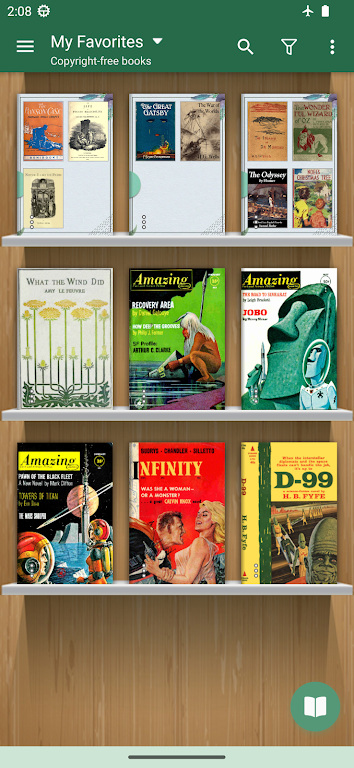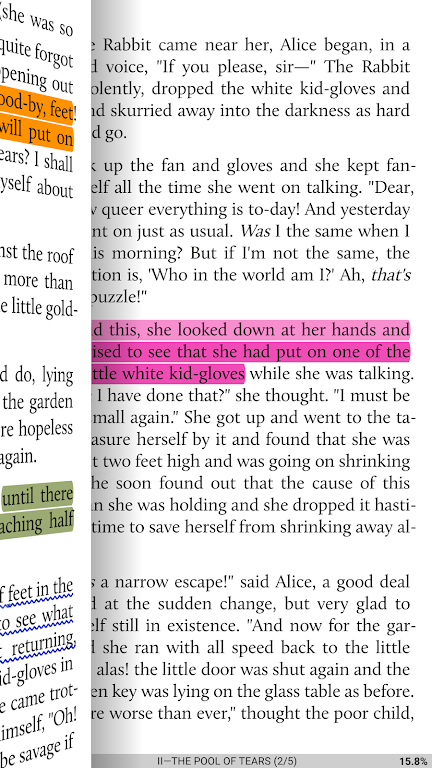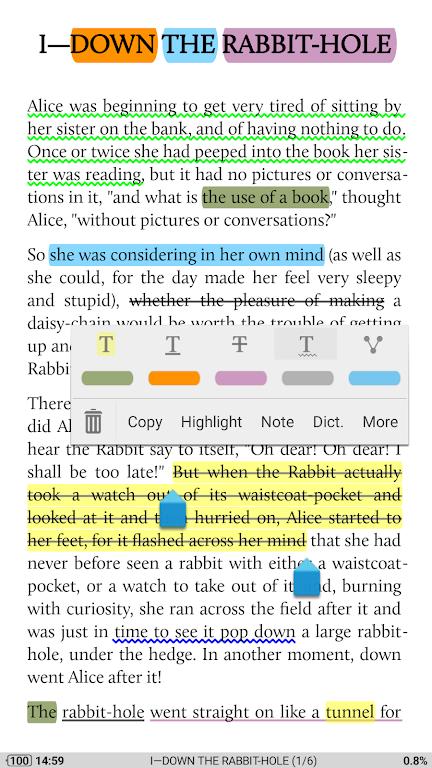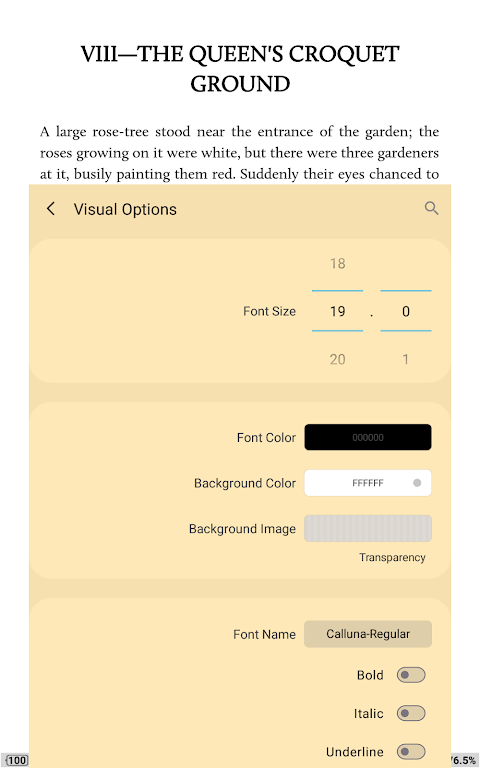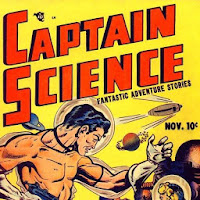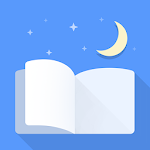
Introduction
Moon+ Reader is an innovative and powerful e-book reader that offers a wide range of features. With this app, users can read thousands of e-books for free, both from the online library and their local storage. The reader supports various file formats including EPUB, PDF, DJVU, and more. It provides complete visual customization options such as line spacing, font size, bold and italic formatting, and even shadow effects. Users can choose from over 10 themes, toggle between day and night modes, and enjoy different types of pagination including touch screen and volume key options. The app also offers 24 customizable gestures and actions, allowing users to effortlessly navigate through the pages, search for specific content, adjust font sizes, and more. Moon+ Reader also ensures a comfortable reading experience with features such as intelligent paragraph indentation, eye health protection, and real page-turning effects. Users can customize the speed, color, and transparency of the page-turning animation as well. The app also provides a user-friendly bookshelf design where users can organize their collection, add bookmarks, and download new books.
Features of Moon+ Reader:
⭐ Vast e-book library: The app offers thousands of e-books to read for free, including support for online e-book libraries. Users have access to a wide range of reading materials right at their fingertips.
⭐ Innovative and powerful reading features: This app goes beyond just being able to read e-books. It offers a range of innovative features such as customizable visual options, various types of pagination, and 24 customizable actions applied to 15 custom events. Users have complete control over their reading experience.
⭐ Eye-friendly reading options: The app understands the importance of eye health during long reading sessions. With features like smart paragraphs, adjustable brightness with gestures, and a "protect eye health" option, users can read comfortably for extended periods without straining their eyes.
⭐ Intuitive and customizable design: The app boasts a user-friendly design with a customizable bookshelf layout, allowing users to organize their favorite books by collections. Users can also import their own book covers and customize the app to their preferences with a choice of over 10 themes and day/night mode.
FAQs:
⭐ Which file formats does Moon+ Reader support?
The app supports a wide range of file formats including EPUB, PDF, DJVU and more. No matter what type of e-book you have, this app has got you covered.
⭐ Can I sync my reading progress between devices?
Yes, Moon+ Reader offers backup and restore options using DropBox/WebDav. This allows you to sync your reading position seamlessly between your phone and tablet, ensuring you can pick up where you left off no matter which device you're using.
⭐ Are there any additional features in the Pro version?
Yes, the Pro version of Moon+ Reader has several advantages. It is ad-free, offers text-to-speech functionality, provides more beautiful themes, background images, and fonts, and includes features like reading statistics, customizable reading bars, and password protection upon startup.
Conclusion:
Moon+ Reader is a powerful and innovative e-book reading app that provides users with a vast library of free e-books and a range of customizable features. With its intuitive design, eye-friendly reading options, and seamless sync capabilities, this app offers a superior reading experience. Whether you're a bookworm or casual reader, Moon+ Reader is the go-to app for your reading needs. Download it now and unlock the endless possibilities of reading enjoyment.
- No virus
- No advertising
- User protection
Information
- File size: 36.00 M
- Language: English
- Latest Version: 9.3
- Requirements: Android
- Votes: 419
- Package ID: com.flyersoft.moonreader
- Developer: Moon+
Screenshots
Explore More
Mobile reading is becoming more and more fashionable now, not only because it is very convenient to read, but more importantly because it is very rich in content and can read almost all the books you want to read. Which mobile reading software is better? We have carefully compiled mobile reading software rankings, free reading software and so on. Now, we recommend the most popular free e-book reading software to everyone.

Dog Wallpapers

PDF Reader Pro

Camera360

Skroutz

AI Mirror: Hugs Video & Photo

Photo Blender: Mix Photos

Talana Next

PDF File Editor & Reader: Xodo