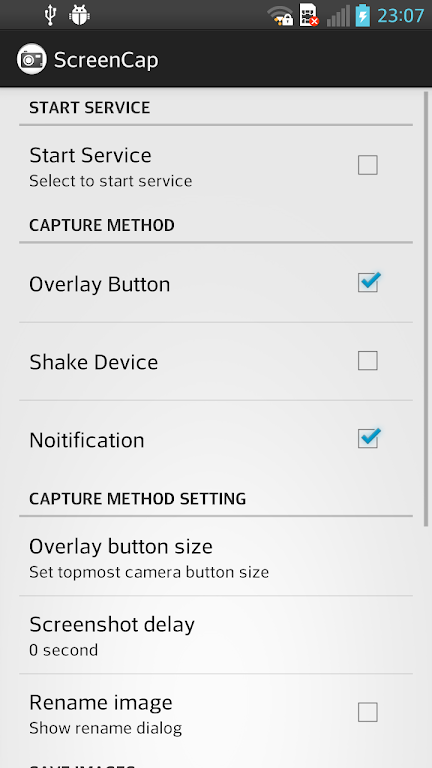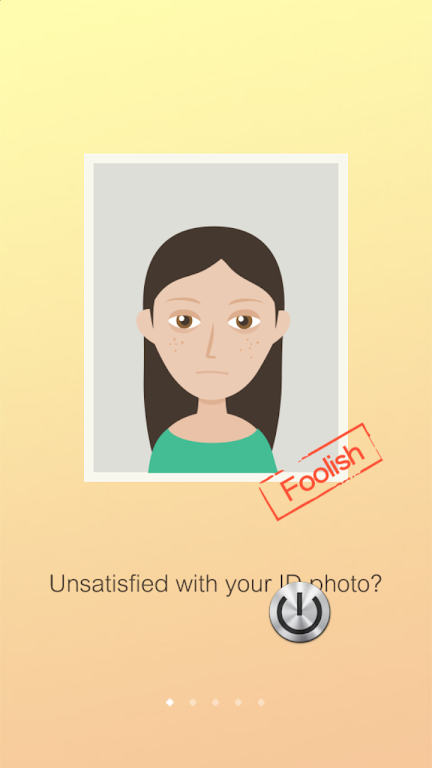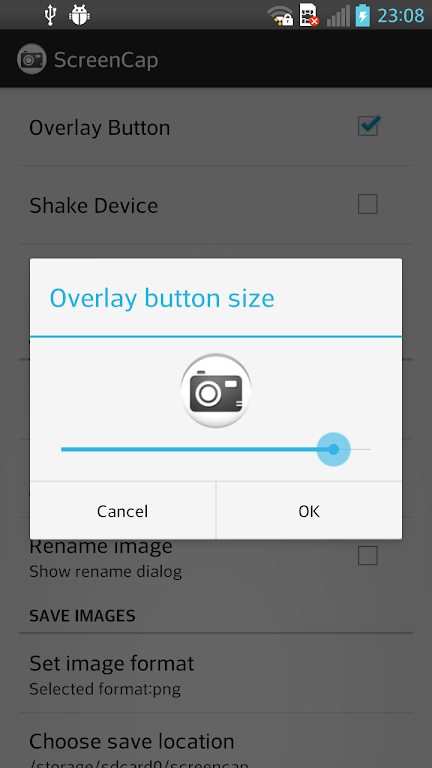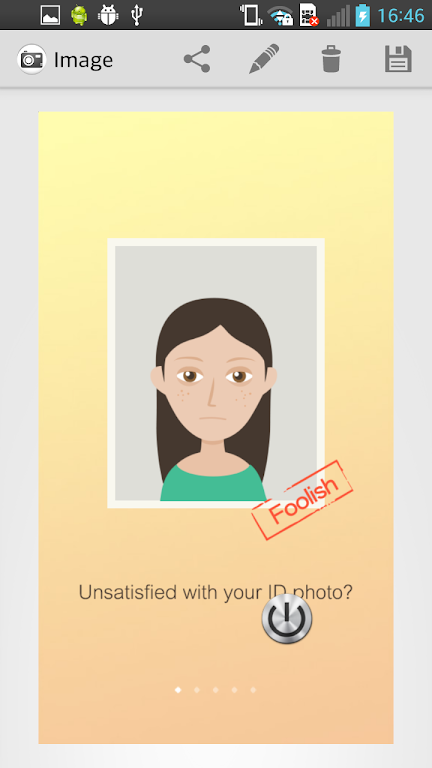Introduction
ScreenCap is the ultimate screen capturing app that allows you to easily capture and share what you see on your device's screen. With a simple and user-friendly interface, anyone can use it to capture memorable moments, funny conversations, or important information. Whether you are a developer looking to showcase your Android applications or just want to share something interesting with your friends, this app has got you covered. You can choose from various trigger methods like an overlay button, notification, or even shaking your device. Customize your experience by selecting the directory and file format for saving your images and quickly share your captures with just a few taps.
Features of ScreenCap:
> Share with Friends: This app allows you to easily share what you view on your device's screen with your friends. Whether it's a funny meme, a stunning landscape, or an interesting article, you can capture it and send it to anyone instantly.
> For Developers: Not only is this app useful for capturing and sharing screenshots with friends, but it's also a valuable tool for developers. They can use it to take screenshots of their Android applications, allowing them to showcase their work or report bugs more effectively.
> Easy to use interface: ScreenCap offers a user-friendly interface that makes capturing screenshots a breeze. You don't need to be a tech-savvy person to use this app, as all the features are easily accessible.
> Multiple trigger methods: ScreenCap provides various ways to trigger the screenshot capture. You can choose to use an overlay button, a notification, or simply shake your device to initiate the capture. This ensures that you can capture the screen at any time, no matter the circumstances.
> Customization options: With this app, you have the freedom to customize your screenshot capturing experience. You can select the directory where the captured images will be saved, giving you easy access to them later. Additionally, you can name image files before saving them, making it easier to organize and find specific screenshots. You can also choose to save the captured images in either png or jpg formats, depending on your preference.
> Quick sharing: ScreenCap allows you to instantly share the captured image with others. After capturing the screenshot, you have the option to quickly share it via various apps and platforms, such as messaging apps, social media, or email. This makes it effortless to send screenshots to your friends or colleagues.
Tips for Users:
> Experiment with trigger methods: Try out all the different trigger methods available in this app to find the one that suits you best. Whether you prefer using an overlay button, a notification, or shaking your device, explore each option and see which one feels more convenient for you.
> Organize your captured images: Take advantage of the customization options offered by this app to keep your screenshots organized. Select a specific directory for saving your screenshots and give them meaningful names before saving. This will make it easier for you to find and locate specific screenshots later on.
> Share your favorite moments: ScreenCap is not just a capturing tool; it's also a sharing tool. Don't hesitate to use the quick sharing feature to instantly send your favorite moments to your friends. Whether it's a hilarious conversation, a stunning photo, or an interesting article, share it with others and spark conversations.
Conclusion:
ScreenCap is a versatile app that allows you to capture and share your device's screen with ease. Its easy-to-use interface, multiple trigger methods, customization options, and quick sharing feature make it a must-have tool for everyone. Whether you want to share funny moments, showcase your work as a developer, or simply keep a record of important information, this app has got you covered. With this app, capturing and sharing screenshots has never been easier.
- No virus
- No advertising
- User protection
Information
- File size: 0.90 M
- Language: English
- Latest Version: 1.0.1
- Requirements: Android
- Votes: 458
- Package ID: com.zu.dev.screenshot
- Developer: ZuDev
Screenshots
Explore More
Explore a vast array of social networking app downloads tailored for gamers, along with the latest comprehensive collection of social networking apps. Discover the most up-to-date, extensive, and user-friendly social networking applications available today.

Artfol

Mylio Photos

CampusKey Life

Heya - Video chat.Live.Friends

TextOnPic Arabic كتابة ع الصور

DoitChat - Foreign Friend Chat

MeeTravel

AS Monaco