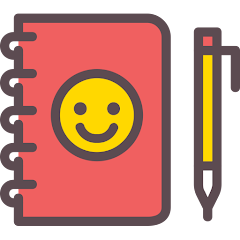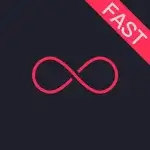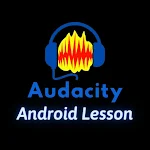
Introduction
Introducing Audacity App for Android Learn - an open source, multilingual audio recording and editing software that has taken the podcasting world by storm. With the Audacity App, you can effortlessly make edits and create stunning audio masterpieces right from your Android device. This user-friendly app allows you to record from various sources, including microphones and USB devices, and supports multiple channels simultaneously. But that's not all - the Audacity App also offers a range of export and import options, making it easier than ever to share your creations. With its intuitive editing features, such as cut, copy, paste, and unlimited undo, Audacity App allows you to perfect your audio files effortlessly. Discover the many advantages of the Audacity App for Android and unleash your creativity today! Disclaimer: This app is not officially affiliated with the Audacity software but is designed by a fan to assist fellow Audacity users in learning and mastering the software.
Features of Audacity App for Android Learn:
* Versatile Recording Options: Audacity App allows users to manage multiple recording and playback devices through the Device Toolbar. It supports recording from various sources including microphones, line inputs, USB/Firewire devices, and more. Users can also record multiple channels simultaneously, making it ideal for podcasting or music production.
* Extensive Export and Import Capabilities: With Audacity App, users can easily import and export different audio file formats such as WAV, AIFF, MP3, AU, FLAC, and Ogg Vorbis. It also supports the import of MPEG audio files and raw headerless files. Additionally, users can create WAV or AIFF files that are suitable for burning to audio CDs.
* Seamless Audio Editing: Audacity App provides a user-friendly interface for editing audio files. Users can easily cut, copy, paste, and delete sections of the audio. The scrubbing and searching features make it effortless to find the desired editing points. With unlimited sequential undo and redo options, users can easily backtrack any number of steps. Audacity App also supports editing and mixing large numbers of tracks, allowing for complex audio projects.
* Advanced Editing Tools: Audacity App offers additional editing tools to enhance the audio. The Draw Tool allows users to alter individual sample points, giving precise control over the sound. The Envelope Tool enables smooth fading of volume, adding a professional touch to the audio. Label tracks with the selectable Sync-Lock Tracks feature ensure that tracks and labels stay synchronized.
FAQs:
* Is Audacity App available for all operating systems?
Yes, Audacity App is compatible with Windows, Mac OS X, GNU/Linux, and various other operating systems.
* Can I record multiple channels simultaneously?
Yes, Audacity App supports recording from multiple channels at the same time, making it suitable for podcasting or music production.
* Can Audacity App import and export different audio file formats?
Yes, Audacity App supports the import and export of various formats including WAV, AIFF, MP3, AU, FLAC, and Ogg Vorbis.
Conclusion:
Audacity App for Android Learn is a comprehensive tutorial and learning tool for Audacity App users. It offers a range of attractive features including versatile recording options, extensive export and import capabilities, seamless audio editing, and advanced editing tools. Whether you are a beginner or an experienced user, Audacity App provides a user-friendly interface and powerful features to enhance your audio editing experience. So, download Audacity App for Android now and start exploring the world of professional audio editing on your Android device.
- No virus
- No advertising
- User protection
Information
- File size: 16.46 M
- Language: English
- Latest Version: 2.0.8
- Requirements: Android
- Votes: 153
- Package ID: com.mhistudios.audacity.audioeditor
- Developer: MHi Digitech
Screenshots
Explore More
Discover and download the latest system software of 2024 at high speed for free. Explore multidimensional rankings and references to help you choose the best system software. Rest assured, all software has undergone rigorous security checks and virus scans for your safety.

Dumpster

WOT Mobile Security Protection
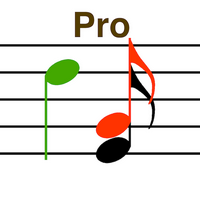
Sight Singing Pro

Anti Spy 4 Scanner & Spyware
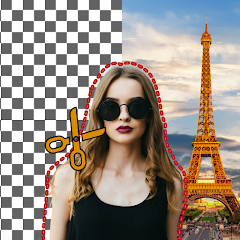
Photo Background Change Editor

Burger King Nederland

Avast One

One Lab - Artful Photo Editor