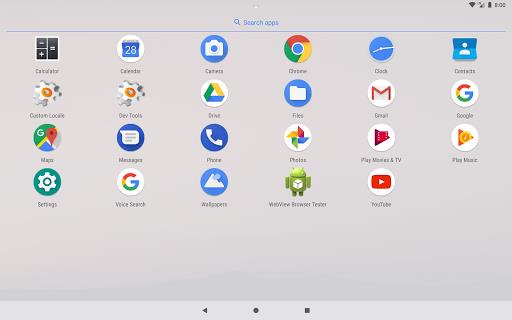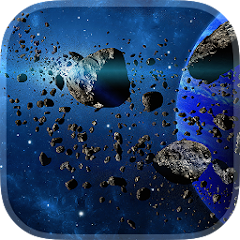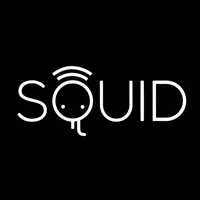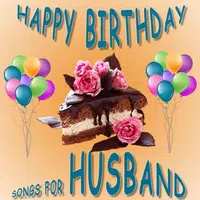Introduction
Introducing Lean Launcher, the ultimate lightweight and customizable app launcher for your Android device. Similar to the popular Pixel Launcher, Lean Launcher offers a streamlined and efficient user experience. With features like notification dots, app shortcuts, and dynamic icons, you can easily access your favorite apps and stay organized. Quick actions allow for seamless navigation of notifications and settings with just a swipe. Customize the look and feel of your home screen with options to change themes, grid sizes, and icon shapes. Plus, with the ability to hide apps and lock your desktop, you can keep your device secure and clutter-free.
Features of Lean Launcher:
⭐ Notification dots: This feature allows you to see at a glance if you have any unread notifications on your apps. It is available on supported devices and adds a small dot to the app icon.
⭐ App shortcuts: This app supports both static and dynamic shortcuts. Static shortcuts are available on Android 6.0 and above and allow you to access specific features of an app directly from the home screen. Dynamic shortcuts are available on supported devices and change based on your usage patterns.
⭐ Dynamic icons: This feature enhances the appearance of certain apps on supported devices. For example, the Google Calendar and Google Clock icons can display the current date and time.
⭐ Quick actions: With Lean Launcher, you can perform common actions with simple gestures. Swipe down with one finger to access your notifications and swipe down with two fingers to access quick settings.
Tips for Users:
⭐ To make the most of notification dots, make sure you enable the feature in the launcher settings and allow notifications for the respective apps.
⭐ Take advantage of app shortcuts by long-pressing an app icon on the home screen or in the app drawer. This will reveal available shortcuts, making it easier to perform specific actions without opening the app.
⭐ Customize your dynamic icons by going to the launcher settings and selecting the apps you want to have dynamic icons for.
⭐ Experiment with the quick actions feature by swiping down from different areas of the screen to access either notifications or quick settings.
Conclusion:
Lean Launcher offers a range of features that enhance the functionality and customization options of your Android device. From notification dots to quick actions, this launcher allows for a more streamlined and personalized user experience. Whether you want to stay organized with unread notifications, access app features with shortcuts, or have visually dynamic icons, Lean Launcher has you covered. With the ability to customize the look and feel of your home screen and various other settings, Lean Launcher offers a lightweight and flexible launcher option for Android users.
- No virus
- No advertising
- User protection
Information
- File size: 2.00 M
- Language: English
- Latest Version: 1.1.9
- Requirements: Android
- Votes: 114
- Package ID: com.hdeva.launcher
- Developer: hundeva
Screenshots
Explore More
We provide a wide range of commonly used software for free and secure download. All software has undergone thorough security and virus scans to ensure a safe download experience.

Live Toto
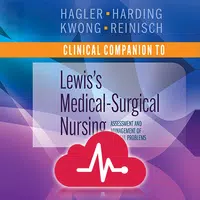
Medical Surgical RN Companion

Lumenate

MEDPOCKET
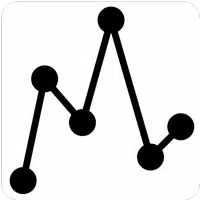
GPXSee

Goapotik

熟年世代 - シニア、中高年の熟女や熟男の友達探し出会い系

Connect 365