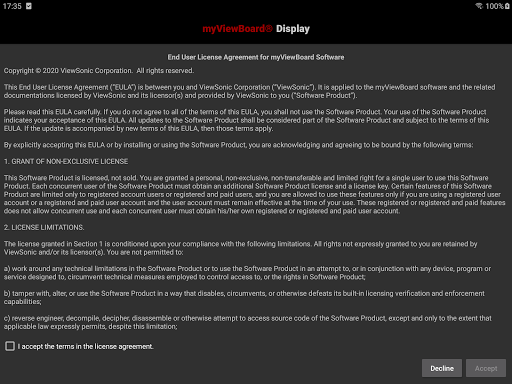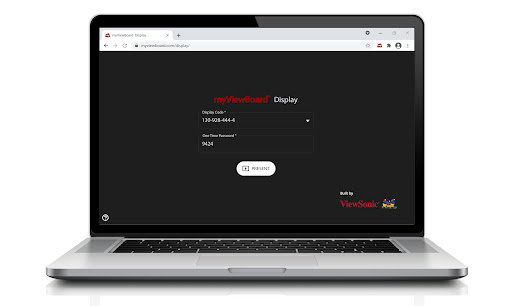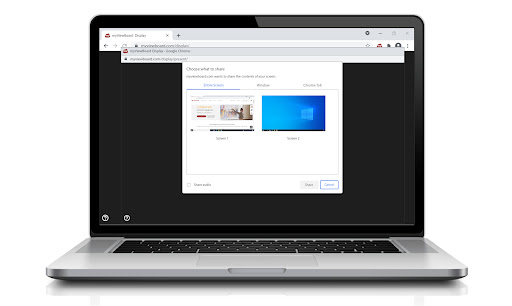Introduction
Introducing myViewBoard Display, the ultimate app for seamless screen sharing. With this innovative tool, users can effortlessly share their screens wirelessly to any Android 6 or above supported device. Whether you have an Interactive Flat Panel, Wireless Presentation Display, or digital sign, it has got you covered. This versatile app comes preinstalled on selected ViewSonic hardware, such as the ViewBoard and WPD series, but can also be manually installed on other devices like Chromeboxes running Android 6 or higher. Say goodbye to the hassle of installing additional software or keeping track of dongles. Simply visit myviewboard.com/display on your browser and start sharing your screen wirelessly with ease.
Features of myViewBoard Display:
Wireless Screen Sharing: This app allows users to easily share their screens wirelessly to any Android 6 or above supported device. This feature eliminates the need for cumbersome cables and allows for seamless collaboration and presentation.
Compatibility with ViewSonic Hardware: The app comes preinstalled on selected ViewSonic hardware, such as Interactive Flat Panels (IFP) and Wireless Presentation Displays (WPD). It can also be manually installed on any device, like a Chromebox, that runs Android 6 or higher.
Simple Setup Process: Once myViewBoard Display is installed on a host device, users can start sharing their screens wirelessly by simply visiting myviewboard.com/display on their browser. There is no need for additional software installation or the hassle of keeping track of dongles.
Enhanced Presentation Experience: With myViewBoard Display, users can deliver engaging presentations with ease. They can showcase their content on larger screens, use interactive tools, and collaborate in real-time, resulting in a more immersive and interactive experience.
Tips for Users:
Explore Interactive Features: Take advantage of the interactive tools available in myViewBoard Display. Use the touch functionality on supported devices to annotate, draw, and highlight important points during presentations.
Collaborate in Real-Time: Engage your audience by encouraging them to participate in the presentation. Take advantage of the app's real-time collaboration feature to allow others to contribute ideas, make notes, or provide feedback.
Customize Presentation Settings: Utilize the app's settings to customize the presentation experience according to your preferences. Adjust screen resolutions, select different viewing modes, or even create multiple display layouts to suit your needs.
Conclusion:
MyViewBoard Display provides users with a convenient and efficient way to share their screens wirelessly, making it an ideal tool for collaborative and interactive presentations. With compatibility across various ViewSonic hardware and the ability to manually install the app on other Android 6 and above devices, it offers flexibility and accessibility. The simple setup process eliminates the need for extra software or dongles, while the app's interactive features and real-time collaboration enhance the presentation experience. Whether it's for business meetings, educational settings, or digital signage, it is a valuable tool for seamless screen sharing.
- No virus
- No advertising
- User protection
Information
- File size: 58.20 M
- Language: English
- Latest Version: 2.7.18
- Requirements: Android
- Votes: 467
- Package ID: com.mvbcast.crosswalk
- Developer: ViewSonic Corporation
Screenshots
Explore More
We have compiled a selection of reliable and user-friendly mobile learning and educational apps for 2024. These apps offer rich learning materials and diverse course offerings, allowing users to select courses based on their individual needs. Check them out if you're interested!

Audipo

Video Downloader

HelperPlace - Job for Helpers
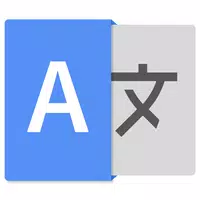
Translator for All Languages

meditatorium
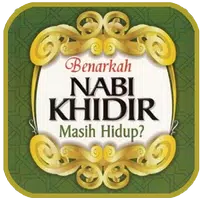
Biografi & Kisah Nabi Khidir

HiEdu Scientific Calculator
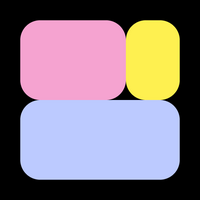
Promova: Fast Learn Education