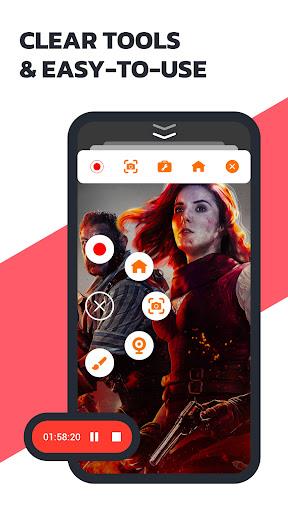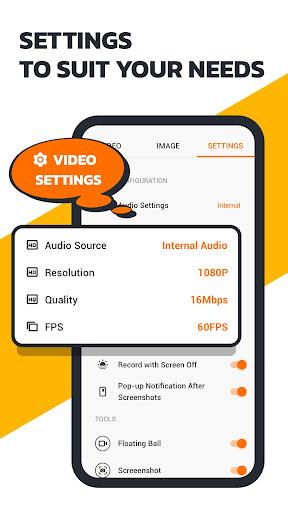Introduction
Screen Recorder Video Recorder is a powerful and user-friendly app that allows you to easily capture high-quality videos and screenshots. Whether you want to record tutorials, gameplay, video calls, or any memorable moments, this app has got you covered. With its features like trim, crop, and rotate, you can edit your videos within the app itself before sharing them with others. The app also offers a floating ball for easy control, facecam for recording reactions, and brush tool for on-screen drawings. You can record without any time limit or watermark and share your recordings on various platforms with just one click. Whether you're a content creator, teacher, or gamer, this app is the perfect tool for capturing and sharing your videos, games, and screenshots.
Features of Screen Recorder Video Recorder:
> Clear and Smooth Screen Capture: Screen Recorder Video Recorder allows you to record your screen and capture screenshots with exceptional HD clarity and fluidity. You can set the parameters as adaptive or customize them according to your preferences.
> Multi-functional Video Editor: After recording a video, you can easily edit it using the built-in video editor. Trim the video to extract the best parts, crop it to remove the top status bar, or rotate it to switch between landscape and portrait modes. Finally, you can upload the edited video directly to YouTube.
> One-tap Floating Ball: The app provides a floating ball that allows you to control the screen recording with just one touch. You can start or pause the recording, resume it, take screenshots, or hide the floating ball when it's not needed.
> Screen Recorder with Facecam: With the facecam feature, you can show your face on the screen while recording tutorials, gameplay videos, or presentations. This adds a personal touch and makes your videos more engaging and immersive.
> Screen Recorder with Brush: The app also includes a brush feature, which allows you to draw on the screen while recording. This is especially useful for explaining concepts or engaging students during lessons and tutorials.
> Record and Share with Ease: Screen Recorder Video Recorder lets you effortlessly capture high-quality videos, annotate them with various tools, and instantly share your creations with friends. You can share the recordings on various platforms with just one click.
Tips for Users:
> Customize Recording Parameters: Adjust the recording parameters and operation methods according to your preferences. This allows you to have more control over the recording process and achieve the desired results.
> Utilize the Brush Tool: Take advantage of the brush tool to add real-time annotations or draw on the screen while recording. This is a great way to highlight important points or explain concepts more effectively.
> Use Facecam for Engagement: Enable the facecam feature to show your face in the video. This adds a personal touch and helps create more engaging and immersive content, especially for tutorials and gameplay videos.
Conclusion:
Screen Recorder Video Recorder is a powerful and easy-to-use app for screen recording. With its high-quality video capture, built-in video editor, and various features like the floating ball, facecam, and brush, it offers a comprehensive solution for recording videos, tutorials, gameplay, and more. You can easily customize the recording parameters, edit the videos, and share them on various platforms with just one click. Whether you're a content creator, teacher, gamer, or just someone who wants to record their screen, this app provides everything you need for a seamless recording experience. Download Screen Recorder Video Recorder now and start capturing and sharing your moments in high quality.
- No virus
- No advertising
- User protection
Information
- File size: 30.88 M
- Language: English
- Latest Version: 2.2.3
- Requirements: Android
- Votes: 312
- Package ID: com.background.video.recorder.camera.recorder
- Developer: Barakat Apps Sole
Screenshots
Explore More
This collection contains different versions of free video viewing software, all of which are guaranteed to be free to download and watch. Viewers can search for the content they are interested in. Friends are welcome to download and experience it.

Datezone - Oficjalna aplikacja

Stemz: AI Tool for Musicians

Free Video Talk - Live Chat With Girls

Music Video Maker: Editor

Lose Weight & Fat Loss for Men

PrettyUp

Vidshow

Loop Remote
You May Also Like
Comment
-
komyokomyokomyo2024-07-04 14:42:31
-
Good app2024-07-04 11:09:00
-
Useful2024-07-03 21:43:39
-
Good2024-07-02 12:02:24
-
Opened2024-07-02 08:34:13
-
2024-07-02 07:26:00