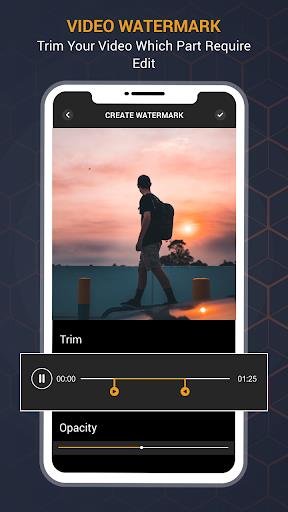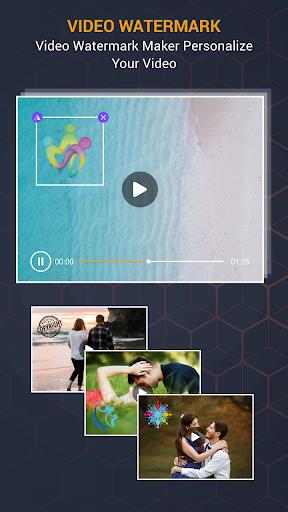Introduction
The Video Watermark App is a powerful tool that allows you to add a watermark to your videos effortlessly. Whether you're a professional looking to protect your work or a business wanting to personalize your content, this app has got you covered. With the ability to add both text and images as watermarks, you have full creative control over the final result. Adjust the position, color, and opacity of the watermark to suit your preferences. Once you're satisfied with the preview, simply save and share your watermarked video on various platforms like Facebook, Gmail, Youtube, and Instagram. Get started today and make your videos truly unique and copyright protected.
Features of Video WaterMark:
- Watermark your videos with text or image: The Video Watermark App allows you to add a watermark to your videos, either in the form of custom text or an image from your gallery. This feature is perfect for professionals, businesses, and personal use, as it helps protect your videos from unauthorized use and copyright infringement.
- Customization options: You have full control over your watermark. You can adjust its position, color, and opacity, ensuring that it perfectly blends with your video's content. This level of customization allows you to personalize your videos and make them look professional.
- User-friendly interface: The Video Watermark App is designed to be easy to use for people of all skill levels. With its simple and intuitive interface, you can quickly add a watermark to your videos without any hassle or technical knowledge required.
- Save and share options: Once you have added the watermark to your video, you can save it to your device's gallery. Additionally, you can easily share the watermarked video on social media platforms like Facebook, Gmail, YouTube, Instagram, and more. This feature allows you to showcase your videos to a broader audience while protecting your content.
Tips for Play:
- Experiment with different watermark positions: While adding a watermark, try out different positions within the video to find the most aesthetically pleasing and unobtrusive placement. You can preview the watermarked video before saving it, allowing you to make any necessary adjustments.
- Use a transparent watermark: If you're using an image as your watermark, consider making it transparent. This will make it blend seamlessly with your video, making it less distracting for viewers.
- Keep the watermark subtle: The purpose of a watermark is to protect your video's content without distracting from the viewing experience. Avoid making the watermark too large or prominent, as it may take away from the video itself.
Conclusion:
The Video Watermark App is an essential tool for anyone looking to protect their videos and add a professional touch. With its user-friendly interface and customizable options, you can easily add a watermark to your videos in just a few simple steps. Whether you're a professional content creator, a business owner, or someone who wants to protect their personal videos, this app has got you covered. So go ahead and download the Video Watermark App today to enhance your videos and preserve your copyrights.
- No virus
- No advertising
- User protection
Information
- File size: 21.30 M
- Language: English
- Latest Version: 11.0
- Requirements: Android
- Votes: 253
- Package ID: video.water.mark
- Developer: Photo Slideshow with Music
Screenshots
Explore More
Explore a vast array of social networking app downloads tailored for gamers, along with the latest comprehensive collection of social networking apps. Discover the most up-to-date, extensive, and user-friendly social networking applications available today.

StepSetGo: Step Counter

Smoke Name Art

Video Ad Maker, Ad Creator

Instagram downloader

Enpass Password Manager
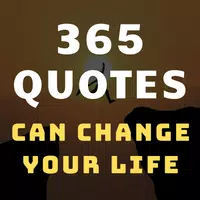
Motivation - 365 Daily Quotes

Flow Studio

Dejavu